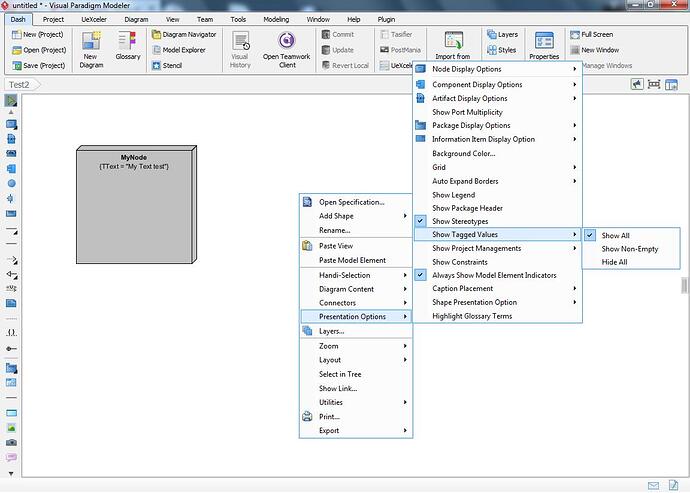Is there a way to display the Tagged Values of a Node in a Deployment Diagram? The documentation shows that there is an option to Display Tagged Values, but it does not appear for a Node (as it appears for a Class for instance). I am on V14.1
Absolutely.
First the obvious: open the model element specification (either press enter while having the model element (node) selected or right click on it to select the option from the menu) and then check that it has tagged values assigned to it (I assume you already have this, but I wanted to mention it anyway).
Next step: right click on an empty space in your diagram to open the context menu and then find the “Presentation options…” option, when you hover your mouse over it it’ll show a new section. In that section find the option “Show Tagged Values” which will open yet another section, and in there you can select either “Show All” or “Show Non-Empty”.
The ‘Show All’ option should do what you want, that would display tagged values in all your model elements.
This is what I mean:
As you can see it’s a little bit buried but that should be the option you’re looking for.
I hope this can help!
Thanks, exactly what I was looking for!