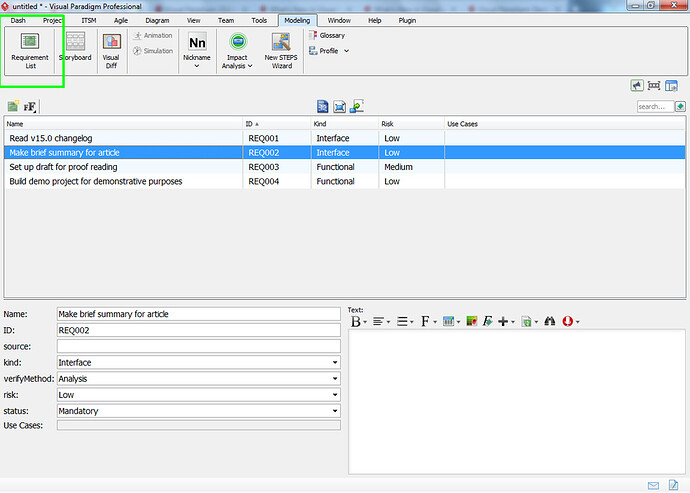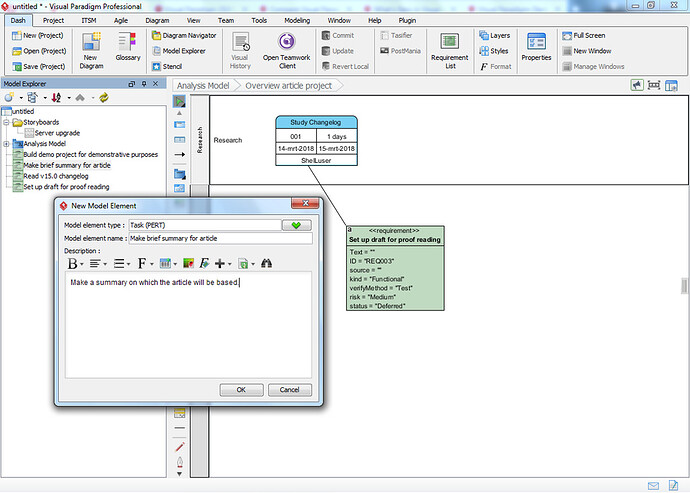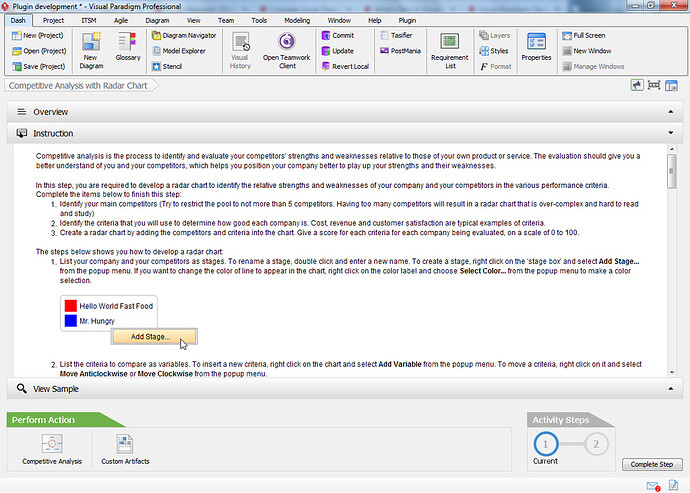Hi everyone,
I’m a little late to the party but Visual Paradigm 15 got released not too long ago and although I honestly appreciate the changelog post(s) as well as the What’s New website section it sometimes still leaves me wondering about certain aspects. I also get the impression that some small changes aren’t always mentioned.
So I figured…Why not a brief review? It might even help some of you out as well. Keep in mind: this us just a list of my personal impressions about VP 15.0 and the associated services.
VP Online
What used to be VPository is now Visual Paradigm Online, and I think it makes a lot of sense. After all: the online diagramming tools already allowed for users who didn’t even have Visual Paradigm installed to still make their own diagrams online. Something which I demonstrated in a previous post.
So this really seems like a logical step to take. Better yet: even if you don’t fully care for online services then you don’t have to bother yourself with this. Just use the desktop version either with or without using the online features.
I guess I should upgrade my plugin soon ![]()
UeXceler has now become Agile:
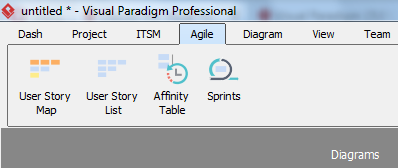
Visual Paradigm relies heavily on the Agile process when it comes to project management, and these features are provided thanks to the online counterpart. Up until now this tab used to be called UeXceler and although it made sense I think this approach is much easier to understand.
What I especially appreciate about the online featureset is that it allows lower tier licenses such as the Modeler license to still gain access to professional project management features.
Better (easier) access to requirements capturing
Another change which may seem very small but one which, when applied correctly, can make your life a lot easier. At best this change will allow us to provide solutions in more than one way.
A requirement, as shown above, is usually associated with the requirement diagram which is provided through SoaML (SoaML diagrams are supported by the Professional version and up).
Another commonly used way to set up a list of requirements is to open a Use Case detail view and then selecting the requirements tab. Now you can just add (“create”) your requirements based on your current Use Case. While this also works very easily it still requires you to start with setting up a Use Case diagram.
This approach on the other hand makes it very easy to make a list of requirements which are fully independent. Maybe these are global requirements which apply to your project as a whole?
These requirements will then become independent model elements. And the best part (in my opinion obviously) is that Visual Paradigm allows you to transit those model elements. So I can use these requirement elements in any way I want:
So here I started to set up a rough planning (PERT chart) and as you can see I’m doing 2 things here. I dragged in my requirement and set up a relationship with the ‘Study changelog’ task. Although this may not be fully compliant with the PERT chart standard, it does provide me with all the information I need. But then I also started a transit: I’m changing the ‘Make brief summary for article’ requirement into a task which is to be used in this same PERT chart diagram.
The advantage here should be obvious: I started with a list of detailed requirements and I can use that information in every other part of my project. Even if the diagram you’re working on is not necessarily related (a PERT chart has nothing in common with a SoaML requirement diagram).
It is but a small detail, but as I mentioned one which I think can have much more impact than you may realize at first.
STEPS
Now, this is something I’ll probably won’t be using much myself but I still wanted to explicitly mention it because of its huge potential. As you can see above STEPS provides us with a step-by-step guide which can help you with making complex charts, one step at a a time. No pun intended here.
The reason why I consider this a feature which has a huge potential is because this approach combines your average dry theory instructions with hands on experience. So something which you can do right away so that you can also expect some direct results right away.
So basically you learn something one small step at a time and at the same time you’re building something which can be actually useful for your project.
Things like these always make me wonder if at some point we might be able to build such designs for ourselves. So building a customized STEPS setup which could then be used within other projects.
Expanded OpenAPI
Now this is something I’m actually excited about. I still need to study this indepth and I plan on doing so later this week: the OpenAPI (which allows us to develop plugins for Visual Paradigm) has a new feature: exporting and importing BPMN diagrams.
You can check the online API here, and the feature we’re looking for here is (for example) the ExportDiagramAsImageOption class.
So basically: not only can we now automatically generate a BPMN diagram with the help of the OpenAPI, we can now also export it as an image. So, for example, if you want to create an image of your diagram you’d normally use the Export feature. So maybe right click on the diagram; ‘Export’ and then ‘Export as Image’.
If we make a plugin to do this for us then all we’d have to do is click one option on your plugin toolbar and the rest would be handled by the plugin. That’s convenience for you ![]()
As mentioned I still need to test this for myself (didn’t have time for that yet) but even so I am still very excited to learn about this. Also because I consider the OpenAPI one of VP’s most extensive and useful features.
And there you have it…
My personal impressions / summary about Visual Paradigm 15.0. I hope this can be useful for some of you.