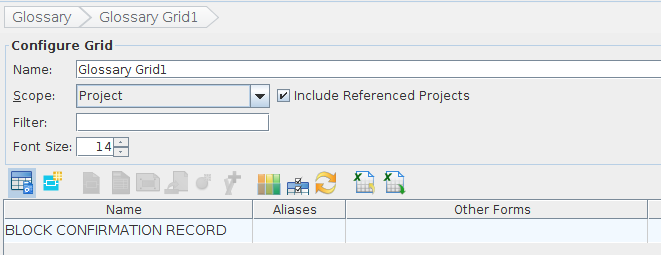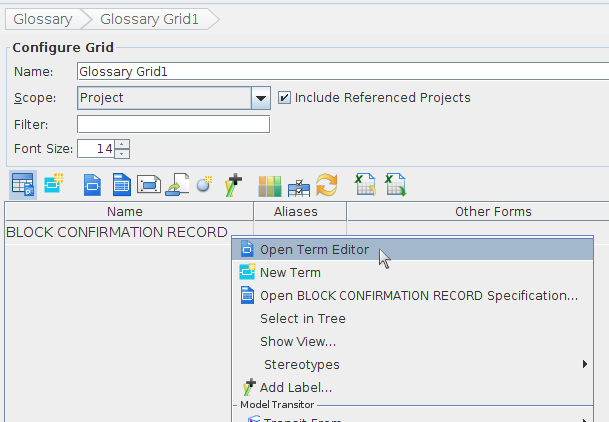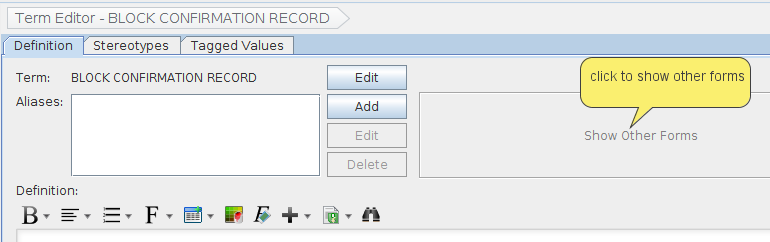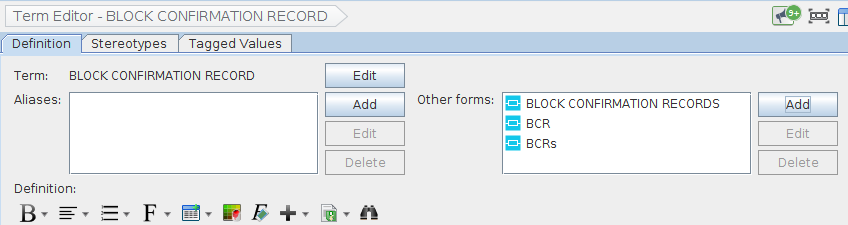Strong suggestion for Glossary improvement.
Add a new icon to your Edit Options “Link to Glossary Entry”
Example: I have a term in my current Project called BLOCK CONFIRMATION RECORD, which is fully explained in the glossary entry with the same title. However, throughout the project (including other entries in the Glossary) I may use variants and abbreviations to make the text readable. Sometimes I’ll use the plural. Most of the time I use an abbreviation BCR or its plural BCRs.
One of the most useful features with VP is it’s automatic linking of such references PROVIDING THEY HAVE AN ENTRY IN THE GLOSSARY. Which, by default, of course, variants don’t. So I twigged that I have to add BCR, BCRs and BLOCK CONFIRMATION RECORDS to the glossary in order for them to be linked.
But of course I don’t want to repeat the explanation already in the original to all of those variants. So I have to write in each variant “See BLOCK CONFIRMATION RECORD”
But a) that is clumsy for me as the designer and b) it is clumsy for the user who might be viewing my design.
It would be much better for all concerned if the suggested edit option allowed me to add a variant, click the “Link to Glossary” icon and select the “master” entry which the variant should automatically link to.
Can do?
If so, when?
We suggest using Other Forms.
You can input Other Forms by following below steps:
-
Open Term Editor by double-click the Term
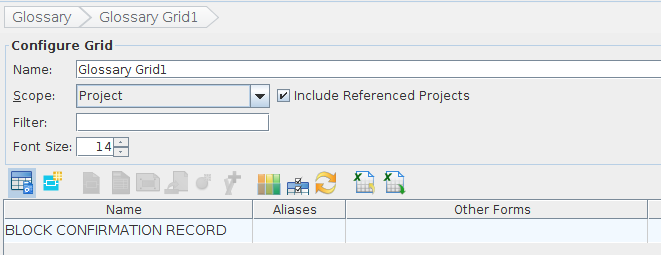
or via popup
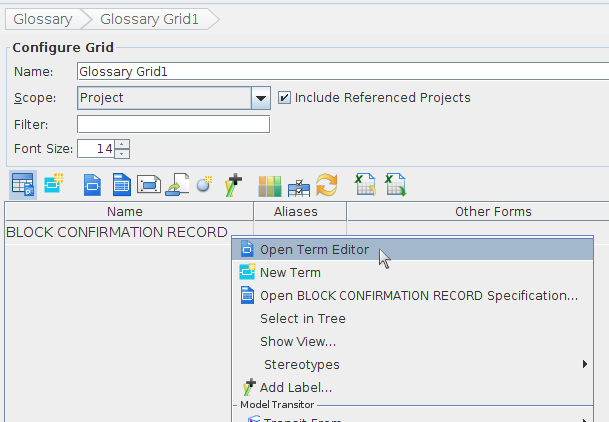
-
Click on Show Other Forms within Term Editor
-
Input other forms your want (short form, plural, etc…)
Besides, you may also use Aliases
e.g. Term “Car” can have alias “Vehicle”.
Thank you very much for using Visual Paradigm.
Yup. That works.
Bit clumsy though. Be much easier if we could just doubleclick on the ALIASES column and add the alternates on the fly…
And, by way of a “heads up”; it revealed an inconsistency.
One of things I’ve liked about the Glossary is that it is NOT case sensitive. I refer to CLIENT and Client, for example, and both get picked up by the Glossary. One of the alternates I had added the hard way (as a new glossary term, prior to this advice) was “Clients” - to deal with the plural.
I’ve just added a bunch of aliases and on each occasion, VP warned me, correctly, that the Alias already existed as a Term in its own right and gave me the option to create anyway, which I did. Then deleted the unwanted term.
When I just added CLIENTS as an alias for CLIENT, the warning was absent. In other words, in that part of the code, it IS doing a case sensitive search. Doesn’t cause me any problems because I was aware of it. But it could obviously cause future problems for the unwary, who could end up with both a Term - “Clients” and an alias “CLIENTS”, which, if they haven’t done it consciously, could cause havoc.
Thanks