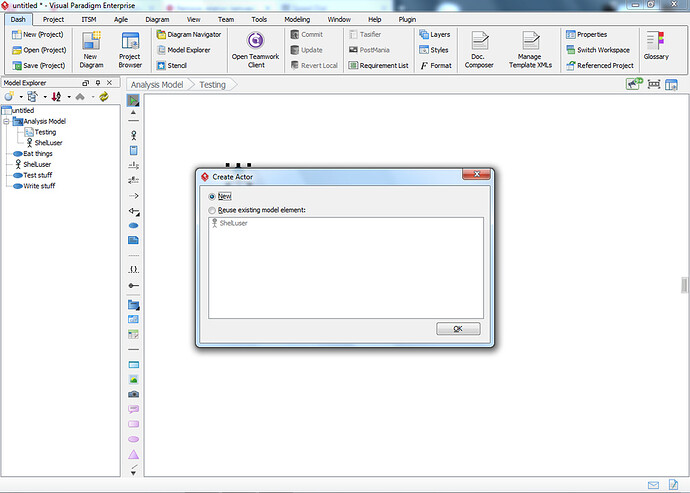Hi guys,
Consider we have a master view inside a diagram and some auxiliary view of that inside some other diagrams.
Is there any way to remove the relation between the master view and other auxiliary views ? I mean convert those auxiliary views to separated model elements that will not dependent to their master view any more.
Thanks in advance
It heavily depends on your setup. Also: just converting is not going to work I think, but you might be able to copy/paste.
The problem is that you can’t seem to have a model element sharing the same name within the same model structure (see the project browser for an overview). But you can do this when you’re within another model:
See what I mean? I already had an actor ‘ShelLuser’ within the root of my project, and when I try to create a new one in another diagram (also in the root folder) I get an error. But as soon as I use a new model I’m allowed to create a new model element sharing the same name.
So I’m somewhat convinced that this could also be related to your situation. Do both diagrams sit within the same model? If so it could pose a problem.
But let me also ask you this: why do you want to separate those?
Hi @ShelLuser and thanks for your reply
My problem does not relates only to one diagram.The master and auxiliary views are in different diagrams and i don’t know where are they exactly.
I know we can find the auxiliary views of a master view by context menu -> Related elements -> show other views but its only for showing relation not to remove that.
I’m looking for an automatic way some thing like a plugin that search through diagram elements in project ,find the relation and remove that (if VP does not have this functionality really)
The problem is that the different view isn’t merely a relation which you can apply or remove. When creating a new view the auxiliary element doesn’t have any properties of its own; so if you were able to remove the ‘relation’ you’d basically remove the entire element itself because there would be nothing left.
This is also why, to my knowledge anyway, this operation isn’t supported by default. Also because of the issues with models: if you try to create a model element with the same name within the same model then VP will deny this, whereas this will work when you’re using another model.
Which is also why I don’t see an easy option to automate this in some way.
Well, you could create a clone of it, which would retain all of its properties, except, perhaps, it’s name. Also, as relation connectors between objects are not the properties of the objects themselves, but separate objects in their own, the new clone would not keep the relation connectors either. Those would still connect to the original and you would have to manually re-connect the selected relation connectors to the clone (and possibly leave some connected to the original).
The thing you ask for would be extremely hard to make automatically. There are tons of factors to take into account. E.g. the original could have some connectors in the current diagram which could also be either master or auxiliary views. Which ones should end connected to the original and which ones to the clone? Better do this manually, IMHO.