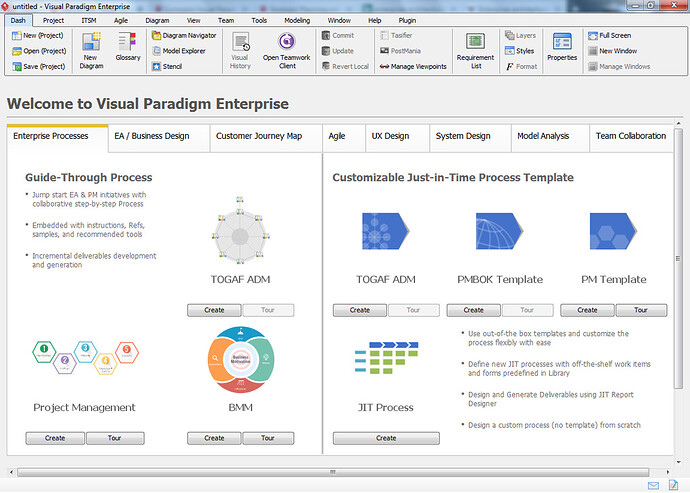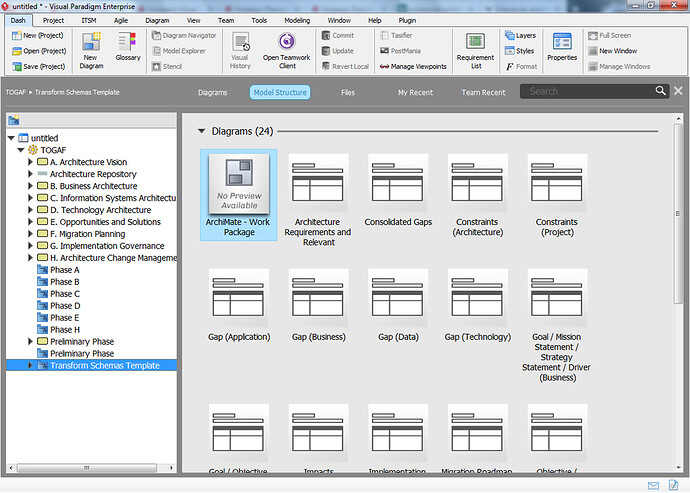Hi gang!
Disclaimer: Even though this seems very obvious to me I think it’s only fair to warn you that you’re about to read an opinionated article with plenty of bias involved ![]()
Editorial
I’ve worked with Visual Paradigm for years, and most of the time using the so called Modeler edition. I got my license when VP (the company) was still providing separate software products, and after seeing the implementation of native UML support in NetBeans run into massive problems I eventually tested VP SDE-NB, became very impressed with the product and I got my license that very same week. Now I had full UML and ERD support within my favorite Java IDE.
A lot of things changed over the years, amongst which the abandoning of the individual “IDE software components” and combining them all into the software product which we all know and love today: Visual Paradigm; an IT design suite which can be used both standalone as well as integrated with some of the most well known IDE’s (Visual Studio, NetBeans, IntelliJ and Eclipse).
So, last year (almost exactly one year ago) I got access to the Professional edition of Visual Paradigm and that was quite an impressive experience. As I mentioned in my review back then: VP Professional is amazing (and huge).
Today I moved up the ladder one more time and now I’ve gained access to the Enterprise version. Once again a very impressive experience but… some of the advantages can seem hidden at first. So I figured… let’s write another review ![]()
The Enterprise edition for Enterprise Architects
First of a fair warning: I’m still quite a novice when it comes to Enterprise Architecture (“the practice for conducting analysis, design, planning and implementation for the enterprise”), especially at the time of writing.
So it shouldn’t come as a surprise that my first impressions, although definitely very positive, had less impact than when I first got into contact with the Professional edition, especially in direct comparison with the Modeler and Standard editions.
When you take a look at the VP edition overview you’ll notice that the most outstanding features which set Enterprise apart from Professional (at least from my perspective) are:
- ArchiMate 3
- TOGAF
- BMM
But there’s a lot more to it than that.
VP Enterprise doesn’t merely provide support for these Enterprise frameworks, it also provides you with hand-on guides (“Guide through”) to help you apply these standards in the right way, you can also see as much in the overview examples as shown on the VP website, for example the introduction to BMM.
At first you might be wondering what the big deal is, especially if you’re not very familiar within the field of E.A. such as myself. Well, I think it becomes quickly obvious when you take a closer look at, for example, the TOGAF Architecture Development Method:
When you see the overview of a TOGAF (“The Open Group Architecture Framework”) based project then you may get a good impression of how complex and in-depth this whole workflow actually is. The Enterprise edition isn’t merely about providing access to a few new diagrams and some specific standards; it also introduces us to a completely new way of work, one specifically designed to help break down the complexity which is usually involved within the Enterprise Architecture.
As with all previous editions Visual Paradigm isn’t only about providing merely a new(er) set of features, it also provides a way in which those features can be used together in order to enhance your projects even more than before.
Although I can’t go into too much detail yet about the Enterprise Edition you can definitely expect more to come in the near future ![]()
A personal impression of the different VP Editions
When looking back at the overview of the different VP Editions and my own experiences on working with them then I can’t help but notice how every edition not only provides a new set of features, but they also severely extend on the already provided feature set within the previous edition.
EE => PE
Take for example the Enterprise Edition (“EE”) in comparison with the Professional Edition (“PE”). As mentioned above the E.E. is fully aimed at providing a toolset for Enterprise Architects. An interesting detail though is that, although limited, the P.E. also provides some support for this through both the Zachman framework as well as the Business Motivation Model diagram (“BMM”). See here for an overview.
So although you already have some support at your disposal for basic Enterprise Architecture, this will significantly expand once you gained access to the E.E.
PE => SE
If we then take a look at the P.E. and compare that to the Standard Edition (“SE”) we can see more examples of this. The S.E. for example provides wireframe support for a solid UX (“User eXperience”) design methodology. The P.E. heavily expands on this through its support for Customer Journey Mapping.
As such the S.E. can help you with designing the user experience through wireframing while the P.E. also provides support for creating a visual overview of the whole user (or ‘customer’) experience using the Customer Journey Mapping diagram.
SE => ME
And finally there are even examples to be found between the S.E. and the Modeler Edition (“ME”). The M.E. provides basic (yet very extensive!) support for modeling through UML and BPMN alike. It already provides a very complete solution, but once you upgrade to the S.E. you’ll suddenly gain access to extended features such as a color legend or the model extractor which can re-use diagram models easily. And that’s even ignoring a very valuable feature: impact analysis.
Therefor the M.E. easily provides support for Business Process Modeling, and it does a good job, but as soon as you gain access to the S.E. you’ll suddenly find your way with options which make it very easy to look at the relationships between all your diagrams and how a change in one diagram can also affect any other(s).
And there you have it…
A brief overview of Visual Paradigm Enterprise edition together with some of my personal impressions of the individual enhancements provided by each edition.
If you’re working within the field of Information and Communication Technology then there’s a big chance that Visual Paradigm could be just the tool you need to take full control over your work. …and more.