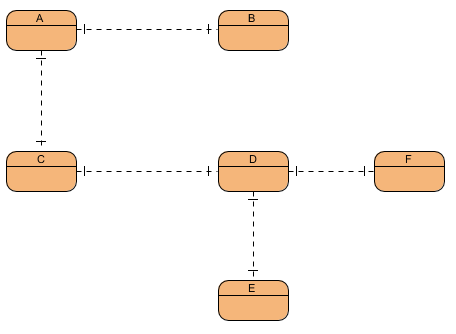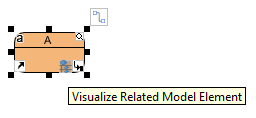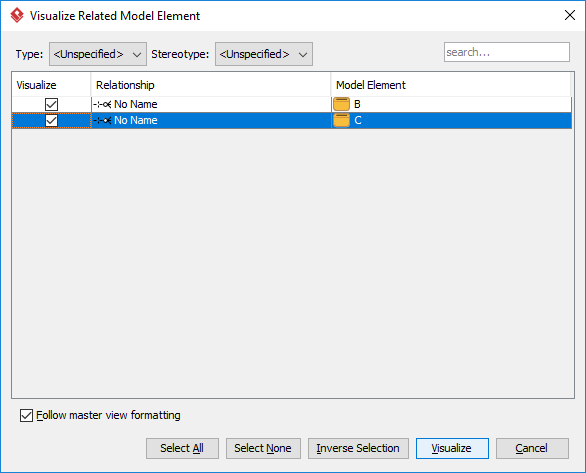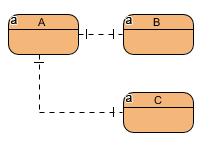Hello there.
I am using VP to reverse engineer a database, so the ERDs I get are quite a mess (lots of tables, overlapping relationships etc).
It would be nice if I could select one table, right click, and have an option to select the related tables.
It should be already there, actually, it is really simple and useful.
Thanks!
Vassilios
antony
2
HI Vassilios,
- Suppose this is your ERD, and you want to see only A and its related entities:
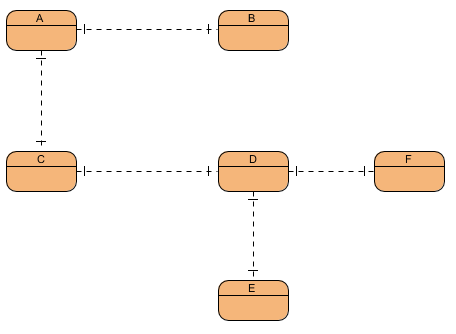
-
Then just select A and copy it (Ctrl-C), create another ERD and paste it (Ctrl-V).
-
You see an ‘a’ indicator appears, it means the entity A now has multiple views, and the just pasted entity A is an auxiliary view.
-
Mouse over the entity, you would see the “Visualize Related Model Element” resource. Click on it.
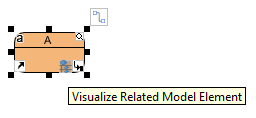
- It analyses and reports which model elements are related to entity A, just select those you interested and click “Visualize”.
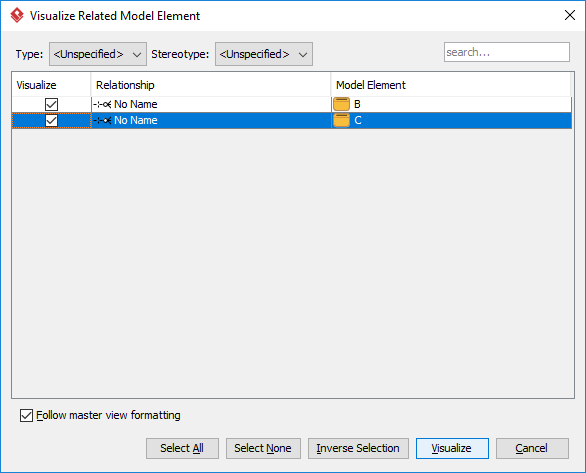
- And as what it promises, it visualizes them on the diagram.
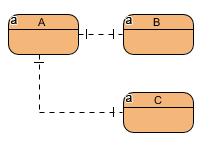
I hope this method would solve your problem.
Cheers,
Antony.