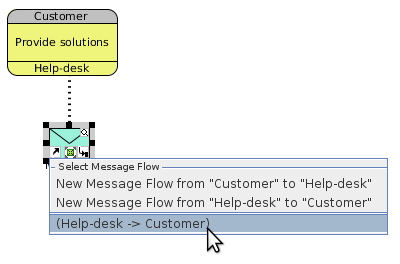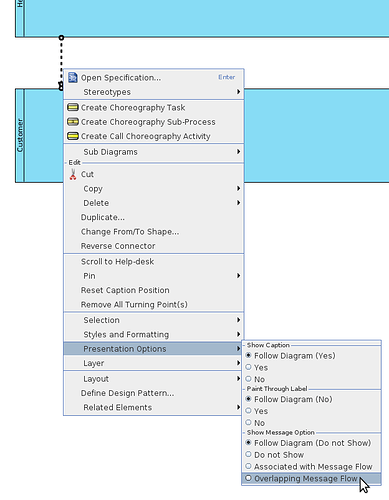To show the message envelope on the diagram, let’s take the “Provide solutions” choreography task as an example:
-
You should have first drawn something like this to model the participants (visualized as Pools here) and the message flow between them.
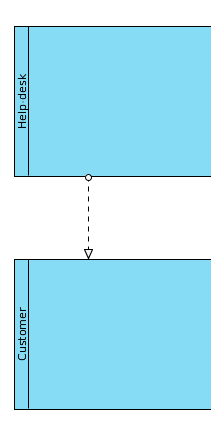
-
Open specification of the message flow to create a message for it, this message would be the model element of the envelope shape, so name it “Solution” as in this example:
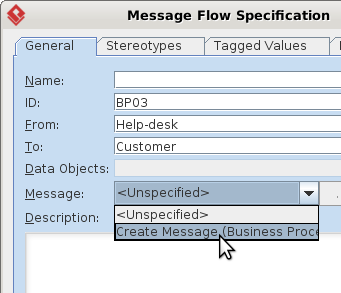
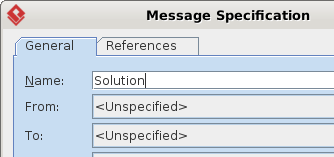
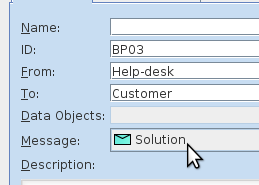
- Now this step is not related to your question, but I guess you would wonder why the message icon is not shown in the message flow after we defined it. If you would like to show it, select the presentation option like this:
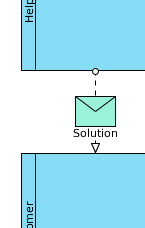
- Then we can back to the choreography task, I assume you know how to draw the choreography task and select the participants already, so you should already have something like this:
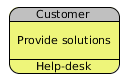
- Mouse over the choreography task until you see the resource catalog icon, drag it over the empty diagram area, you should see the message envelope icon:
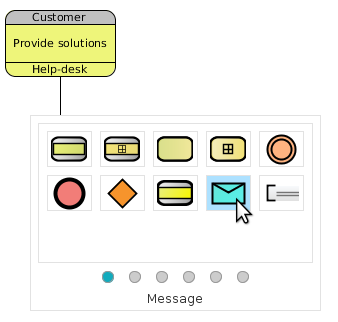
Note: if you are still using the classic resource centric interface instead of resource catalog, you should instead drag the resource named “Association → Message”.
- You should be able to select the owner message flow of the message you created above, or you may select the top two options to create a new message flow instead: