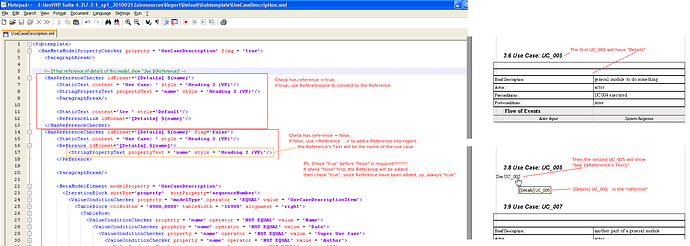Dear Joachim,
Sorry for my late response. Sorting shapes based on position on diagram is supported - please be reminded that it’s based on Shape but not Model.
@sortBy=“property” @sortProperty=“x” (or “y”)
And for the avoid duplicated use case description issue, our engineers enhanced Report Writer and you should have received my reply from ticket system. I would like to share this enhancement so other users can benefit as well.
First of all, please run “VP Suite Update” so you can update to latest patch (sp1_20100317w or later) which contains the enhancement. For details about update to latest patch, please visit:
We have added 3 nodes:
Reference
ReferenceLink
HasReferenceChecker
I attached the sample subtemplate (please place in VPSuite/resources/Report/Default/Subtemplate directory) - you can include the subtemplate in any templates:
And you can see the customization details from the attached image.
=== More information about Reference, ReferenceLink and HasReferenceChecker ===
All Reference, ReferenceLink and HasReferenceCheck supports
@idFormat (String)
to determine the “id” of the reference. You can generate the id (which will be stored in report) by @idFormat. The idFormat can contains ${propertyName} to generate the property value into the id.
E.g. idForamt=“[Default] ${name}”, the id of reference of Use Case “UC_005” will be “[Details] UC_005”.
** Please note that the id must be unique, or it cannot generate the reference properly. With @idFormat, you can have different format for same model to avoid duplicated id, so to generate reference to avoid duplication of model details.
Reference supports
@alwaysMake=[true|false] (default = true)
which is used to avoid a Reference is made but no one linking to it.
If @alwaysMake=“true”, the Reference will be always added into report.
If @alwaysMake=“false”, the Reference will be added into report if have a <ReferenceLink connects to it (by same reference id).
HasReferenceChecker supports
@flag=“[true|false]” (default = true)
If @flag=“true” and has Reference, its child template nodes will be triggered (just as same as @flag of other <HasXXXXChecker…)
Hope these are helpful. If there are any further inquiry, please feel free to contact me.
Best regards,
Lilian Wong
avoid_duplication.png
UseCaseDescription.xml