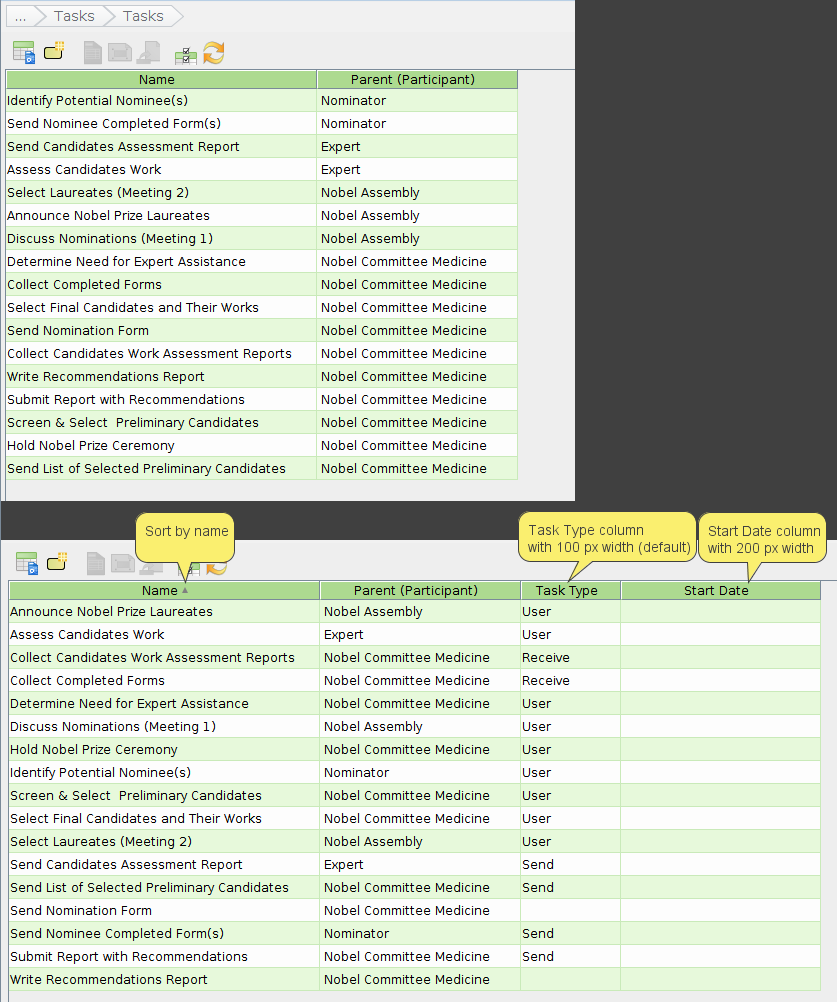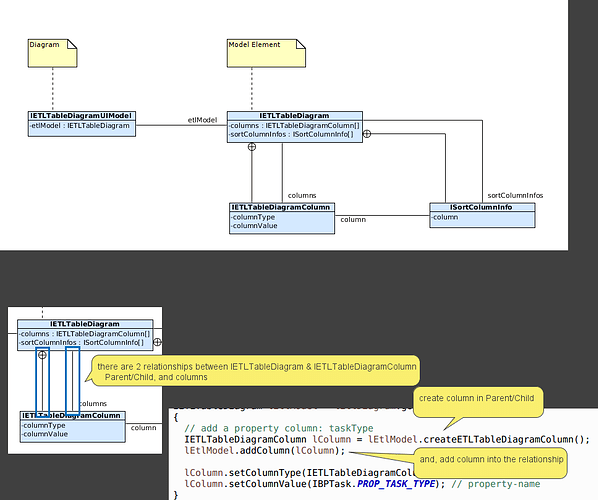Hi, Mamad,
We just enhanced OpenAPI to support edit columns of a ETL Table.
Please update to latest patch to try the enhancement.
FYI, How to update to patch.
The following sample show you how to:
-
add a Property column, and a Custom-Property column.
-
sort by Name column.
-
finally, close & reopen the ETL Table diagram to show the changes.
IETLTableDiagramUIModel lEtlDiagram = ...; // the ETL Table Diagram. IETLTableDiagram lEtlModel = lEtlDiagram.getEtlTableDiagram(); { // add a property column: taskType IETLTableDiagramColumn lColumn = lEtlModel.createETLTableDiagramColumn(); lEtlModel.addColumn(lColumn); lColumn.setColumnType(IETLTableDiagramColumn.COLUMN_TYPE_PROPERTY); lColumn.setColumnValue(IBPTask.PROP_TASK_TYPE); // property-name } { // add a custom property: startDate IETLTableDiagramColumn lColumn = lEtlModel.createETLTableDiagramColumn(); lEtlModel.addColumn(lColumn); lColumn.setColumnType(IETLTableDiagramColumn.COLUMN_TYPE_TAGGED_VALUE); // custom property lColumn.setColumnValue("startDate"); // property-name lColumn.setName("Start Date"); // caption lColumn.setColumnWidth(200); // in pixel // data type of the custom property: Date lColumn.setTaggedValueType(ITaggedValue.TYPE_DATE); } { // sort by name IETLTableDiagramColumn lNameColumn = null; for (IETLTableDiagramColumn lColumn : lEtlModel.toColumnArray()) { if ( lColumn.getColumnType() == IETLTableDiagramColumn.COLUMN_TYPE_PROPERTY && IModelElement.PROP_NAME.equals(lColumn.getColumnValue()) ) { lNameColumn = lColumn; break; } } if (lNameColumn != null) { ISortColumnInfo lSortColumn = lEtlModel.createSortColumnInfo(); lEtlModel.addSortColumnInfoInProperty(lSortColumn); lSortColumn.setColumn(lNameColumn); lSortColumn.setAscending(true); } } // reopen the ETL diagram to show the new columns. DiagramManager lDiagramManager = ApplicationManager.instance().getDiagramManager(); lEtlDiagram.realCloseDiagram(); lDiagramManager.openDiagram(lEtlDiagram);
and I prepared a simple class diagram to show you a part of the model structure.
PS:
There are 2 relationships between the ETLTableDiagram & its Column (Parent/Child, and ‘columns’ Association)
So, in plugin:
i. the
createETLTableDiagramColumn() function create the column in Parent/Child.ii. the
addColumn(...) function add the column in columns association.