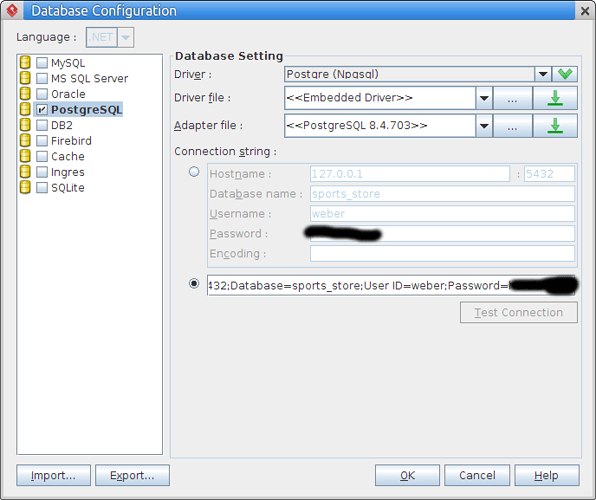Greetings!
I’m doing a test VP project using PostgreSQL 9.5.
I can create database just fine, but I can not update the same database (with new tables and referential integrities). Message is:
Export to database failed! invalid database address jdbc:postgresql://127.0.0.1:5432/sports_store"
That message apperas both when I try to generate update SQL script and when I try to update database directly. It does not appear in neither case when I try to create database.
It is, however, the same database/connection string I used for database creation (and it can be used for creating another Postgres database from scratch).
You can see my database configuration from attached screenshot. It is interesting that button Test Conection is disabled. I downloaded/choose default options for Driver file and Adapter file, and it’s interesting that default Adapter file refers to older Postgres version 8.4.703
What am I doing wrong? Are (old? inappropriate?) driver and adapter files the cause of that, and if so, where can I download the latest?
It must be said that I do not have that database update problem with MS SQL 2014 which I also tested.
My VP is 14.0 Build 20170403. I’m using Xubuntu Linux 16.04 LTS. PostgreSQL 9.5 is also on that machine, while MS SQL 2014 (update of which works) runs under Win 7 virtual machine.
database-configuration.png