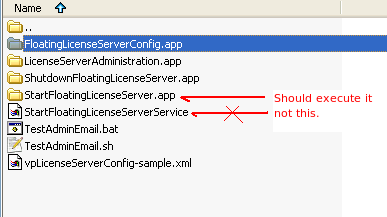Hi,
I’ve just upgraded to Mac OS X Snow Leopard 10.6. Since then, my Floating License Server 4.1 Service doesn’t want to start properly.
First, the installation process seemed to work properly (this is from system.log) :
Jan 21 15:27:04 logti-a3450-02 /Volumes/Floating_License/Floating License Server 4.1 Installer.app/Contents/MacOS/JavaApplicationStub[1601]: Unrecognized Java VM option ignored:
Jan 21 15:27:21 logti-a3450-02 sudo[1611]: ladmin : 3 incorrect password attempts ; TTY=unknown ; PWD=/Volumes/Floating_License/Floating License Server 4.1 Installer.app/Contents/Resources/app ; USER=root ; COMMAND=validate
Jan 21 15:27:26 logti-a3450-02 sudo[1613]: ladmin : TTY=unknown ; PWD=/Volumes/Floating_License/Floating License Server 4.1 Installer.app/Contents/Resources/app ; USER=root ; COMMAND=validate
Jan 21 15:28:00 logti-a3450-02 sudo[1770]: ladmin : TTY=unknown ; PWD=/Volumes/Floating_License/Floating License Server 4.1 Installer.app/Contents/Resources/app ; USER=root ; COMMAND=validate
Jan 21 15:28:00 logti-a3450-02 sudo[1772]: ladmin : TTY=unknown ; PWD=/Volumes/Floating_License/Floating License Server 4.1 Installer.app/Contents/Resources/app ; USER=root ; COMMAND=/bin/mkdir /Library/StartupItems
Jan 21 15:28:00 logti-a3450-02 sudo[1774]: ladmin : TTY=unknown ; PWD=/Volumes/Floating_License/Floating License Server 4.1 Installer.app/Contents/Resources/app ; USER=root ; COMMAND=validate
Jan 21 15:28:00 logti-a3450-02 sudo[1776]: ladmin : TTY=unknown ; PWD=/Volumes/Floating_License/Floating License Server 4.1 Installer.app/Contents/Resources/app ; USER=root ; COMMAND=/bin/rm -R /Library/StartupItems/Start Floating License Server 4.1 Service
Jan 21 15:28:00 logti-a3450-02 sudo[1778]: ladmin : TTY=unknown ; PWD=/Volumes/Floating_License/Floating License Server 4.1 Installer.app/Contents/Resources/app ; USER=root ; COMMAND=validate
Jan 21 15:28:00 logti-a3450-02 sudo[1780]: ladmin : TTY=unknown ; PWD=/Volumes/Floating_License/Floating License Server 4.1 Installer.app/Contents/Resources/app ; USER=root ; COMMAND=/bin/mv /Applications/Floating_License_Server_4.1/.install4j/Start Floating License Server 4.1 Service /Library/StartupItems/Start Floating License Server 4.1 Service
Jan 21 15:28:00 logti-a3450-02 sudo[1782]: ladmin : TTY=unknown ; PWD=/Volumes/Floating_License/Floating License Server 4.1 Installer.app/Contents/Resources/app ; USER=root ; COMMAND=validate
Jan 21 15:28:00 logti-a3450-02 sudo[1784]: ladmin : TTY=unknown ; PWD=/Volumes/Floating_License/Floating License Server 4.1 Installer.app/Contents/Resources/app ; USER=root ; COMMAND=/usr/sbin/chown -R root:wheel /Library/StartupItems/Start Floating License Server 4.1 Service
But as soon as I restarted the server, I’ve got the following error message in the console log file :
10-01-21 3:30:28 PM com.apple.SystemStarter[57] Starting StartFloatingLicenseServerService
10-01-21 3:30:28 PM com.apple.launchd[1] (0x100301560.anonymous.nohup[165]) Bug: launchd_core_logic.c:8250 (23932):3
10-01-21 3:30:28 PM com.apple.launchd[1] (0x100301560.anonymous.nohup[165]) Switching sessions is not allowed in the system Mach bootstrap.
10-01-21 3:30:28 PM com.apple.launchd[1] (0x100301560.anonymous.nohup[165]) _vprocmgr_switch_to_session(): kr = 0x44c
10-01-21 3:30:28 PM com.apple.SystemStarter[57] nohup: can’t detach from console: Inappropriate ioctl for device
Can yo u tell me what’s the problem ?
Thanks for your help
Al
Hi Al,
Thanks for your post and details. From the log:
Jan 21 15:28:00 logti-a3450-02 sudo[1776]: ladmin : TTY=unknown ; PWD=/Volumes/Floating_License/Floating License Server 4.1 Installer.app/Contents/Resources/app ; USER=root ; COMMAND=/bin/rm -R /Library/StartupItems/Start Floating License Server 4.1 Service
It seems that you start Floatign License Server service instead of Floating License Server. In case you have installed Floating License Server Service during installation, the license server service will be started automatically once the system is started.
Could you please try to start the floating license server by “StartFloatingLicenseServer” (see attached image) and see if the problem can be solved?
If this cannot be solved, could you please attach the vp.log file in “bin” folder of Floating License Server? Thanks in advance!
Best regards,
Lilian Wong
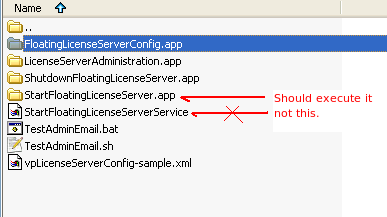
start_license_server.png
[quote=LilianWong]Could you please try to start the floating license server by “StartFloatingLicenseServer” (see attached image) and see if the problem can be solved?
If this cannot be solved, could you please attach the vp.log file in “bin” folder of Floating License Server? Thanks in advance![/quote]
There is no problem to start the server manually. What I want to do is to make the floating license server to be executed as a service to make sure it is started automatically each time I have to reboot the server. For your information, here is the content of the vp.log file :
[Mon Jan 25 10:12:26 EST 2010] [message] [Mon Jan 25 10:12:26 EST 2010] Start Visual Paradigm Floating License Server (20080710)
[Mon Jan 25 10:12:27 EST 2010] [message] CLASS name org.mortbay.jetty.Server
[Mon Jan 25 10:12:27 EST 2010] [message] 10:12:27.570 EVENT Statistics on = false for org.mortbay.jetty.Server@16bd8ea
[Mon Jan 25 10:12:27 EST 2010] [message] n is org.mortbay.http.SocketListener
[Mon Jan 25 10:12:27 EST 2010] [message] addWebApplications(..): /private/var/folders/L8/L8rha-PdHOas0K6Ky3RKe++++TI/-Tmp-/vphttp4954473057112196183/webapps/
[Mon Jan 25 10:12:27 EST 2010] [message] can return: WebApplicationContext[/,file:/private/var/folders/L8/L8rha-PdHOas0K6Ky3RKe++++TI/-Tmp-/vphttp4954473057112196183/webapps/root/]
[Mon Jan 25 10:12:27 EST 2010] [message] n is [Lorg.mortbay.jetty.servlet.WebApplicationContext;
[Mon Jan 25 10:12:27 EST 2010] [message] 10:12:27.627 EVENT Starting Jetty/4.2.x
[Mon Jan 25 10:12:27 EST 2010] [message] 10:12:27.771 EVENT Started WebApplicationContext[/,Root WebApp]
[Mon Jan 25 10:12:27 EST 2010] [message] 10:12:27.833 EVENT Started SocketListener on 0.0.0.0:1998
[Mon Jan 25 10:12:27 EST 2010] [message] 10:12:27.833 EVENT Started org.mortbay.jetty.Server@16bd8ea
[Mon Jan 25 10:12:27 EST 2010] [message] ====== Start Server ======
License Keys, count: 1
- - - - - - - - - - - - - - -
BP Visual Architect Modeler Edition 3.1, qty: 5/5
1. valid
2. valid
3. valid
4. valid
5. valid
-----------------------------
Regards,
Al
Hi Al,
Thanks for replying and we are sorry about the problem. Our engineers are checking this issue and I’ll keep you posted for any feedback.
Best regards,
Lilian Wong
Hi Lilian,
I re-installed the Floating Licence Server 4.1 on freshly installed Mac OS X Server Leopard 10.5 test system and everything works fine : I can reboot the server and the service is always restarted automatically.
Regards,
Al
Hi Al,
Thanks for replying and it’s good that you solved the problem. Please let me know if there is anything we can help.
Best regards,
Lilian Wong
Hi Lilian,
I didn’t fix the problem. I just did this re-installation to make sure the problem is present only on Mac OS X Server Snow Leopard 10.6. My production server run Mac OS X Server Snow Leopard 10.6 (not Leopard 10.5) and I want it to execute the Floating License Server. The problem still exist.
Regards,
Al
Hi Al,
Sorry that I misread the version of Mac OS X you mentioned. I checked with our engineers that we try some settings to fix the issue, and we will deploy the Floating License Server installer tomorrow. I’ll come back to you with the link of installer tomorrow.
Best regards,
Lilian Wong
Hi Al,
Sorry for my late response. I sent you a private message with the link for downloading the deployed Floating License Server installer, please have a try with the installer on Mac OS 10.6.
I look forward to hearing your response.
Best regards,
Lilian Wong
Hi Al,
I received your private message with testing results of the deployed Floating License Server installer, and I’m sorry that the installer does not work. I’ve passed the details you provided in private message to our engineers to check the problem again, and I’ll keep you informed for any news.
Best regards,
Lilian Wong