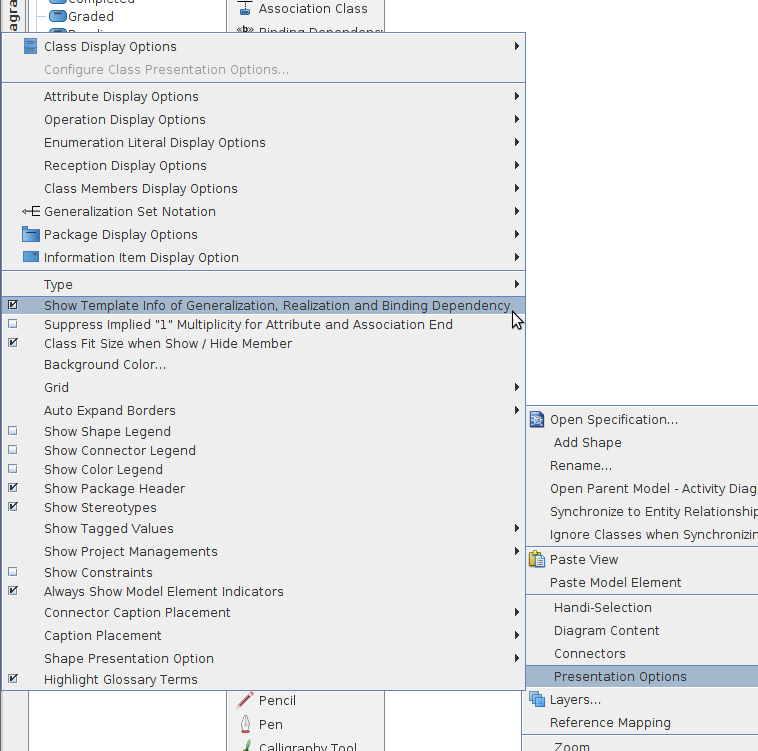Hi packerx,
The realization’s template info can be entered in the Template Info field (within the “Supplier” section) of the Realization Specification dialog box. But you need an additional step to make it show in the diagram as shown below:
For the <<bind>> label to show, if you create a Binding Dependency then this stereotype is automatically assigned. For a Realization, you can do so by creating your own. An older forum post shows how you can do this:
P.S. I wonder if you had reversed the name and type of the template parameter, should it be typename: TStringType?
Best Regards,
Antony.