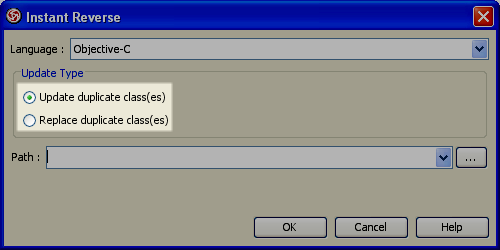Hi,
After having reversed a library with many objects in it, I have placed the objects in VP into a package.
When I want to reverse them again, because the source has externally changed, I see no way to update the class in VP directly, because the panel, that shows the reversed classes, only shows <default_package> and no other package can be chosen.
Is there a way to update existing classes in VP from source files (instant reverse)?
Thanks
Phil
Hi Philip Mötteli,
Thanks for your post. You can reverse the whole directory containing all the source files and select “Update duplicate class(es)” in the Instant Reverse dialog box (you may refer to the attached image). In this way, you will get the “NSObject.h” reversed and no duplication of classes.
If there is anything I can help, please feel free to ask.
Best regards,
Lilian Wong
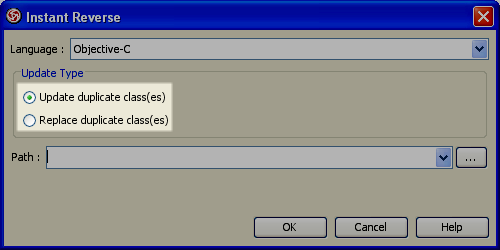
update_replace_duplicated_classes.png
Hi,
Thanks for your answer.
Regarding to the problem of reversing all the class at the root level, it’s because there is no namespace in the source code (we follow the namespace to create package after reversed).
There are no namespaces in Objective-C.
So a namespace is translated into a package during reversing. And because there’s no namespace in Objective-C, I shouldn’t create packages either. Except if I want to move all the classes of a package back to the root level before reversing them. What about considering the directory (e. g. “Foundation.framework”) as a package?
Re
Phil
Hi Philip Mötteli,
Thanks for replying. We’ll study the feasibility to construct the package based on the directory for reversing Objective-C. If there is any feedback, I’ll notify you immediately. If there is any inquiries, please feel free to ask.
Best regards,
Lilian Wong