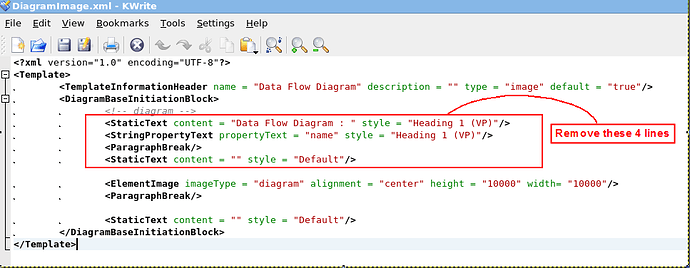Hi,
I’m trying to create my first Report Writer Report for process documentation with Data Flow Diagrams.
Every time when I create a generated element (image) in the report the application not only creates the used Data-Flow-Diagram but also a heading (heading 1 (VP)).
When I try to delete the heading it always re-appears when I update from Model Element.
How can I avoid this heading permanently, so that I can make my own decisions how I design my heading structure (levels and sublevels) in the report?
For a better understanding I created an attachement.
Best Regards
Robert
Ganzseitiger Faxausdruck.pdf