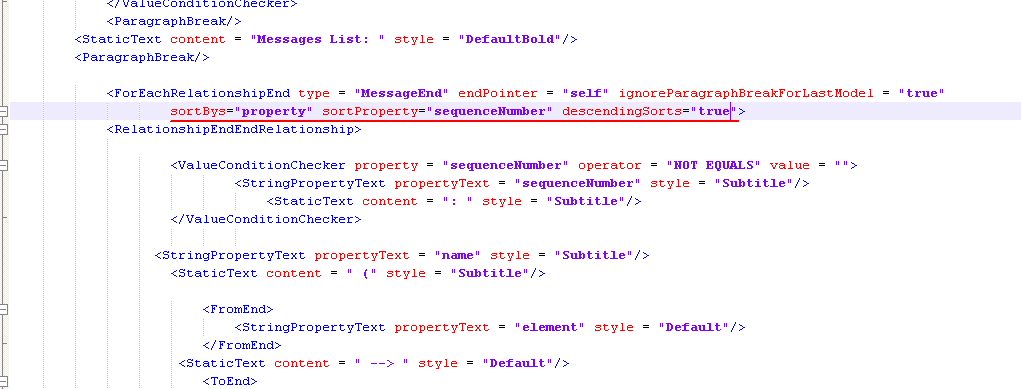Hi Lilian,
with the code
I can add the messages “To LifeLine_A” and this is ok for me!
After these messages, I want to add only “messages_Lost” in my document and I don’t know the code to write these messages with report writer.
Can you tell me if I can do?
Thanks, Anna
Hi Anna,
Thanks for the clarification, our engineers are following up this issue.
Best regards,
Lilian Wong
Hi Anna,
Our engineers enhanced Report Writer already, you can download the patch from the following link and edit your template by the hint below:
Latest patch:
http://files2.visual-paradigm.com/200904/Patch/sp2_20090409b/VP_Suite_Windows_3_4_sp2_20090409b.exe
Hint for further customizing your template to get what you want:
// the following 3 lines are copied from your template, I changed the 2nd line's @operator to be "EQUALS" because the Lost Message is from lifeline
<ForEachRelationshipEnd type = "MessageEnd" endPointer = "self" ignoreParagraphBreakForLastModel = "true">
<ValueConditionChecker property="relationshipEndDirection" operator="EQUALS" value="from">
<RelationshipEndEndRelationship>
// then add one more <ValueConditionChecker @propertyType="model" @property="endRelationshipToMetaModelElement" no @value
<ValueConditionChecker property="endRelationshipToMetaModelElement" operator="EQUALS" propertyType="model">
// ... generate the content here
P.S. if @value is not assigned (or @value=“”), that means prefer the model value is null or the model value’s name is null or empty. We do not have @value since lost message does not have any “To” model (btw, found message does not have “From” model).
Attached is the template which modified based on your template “Copy (2) of MessageEngineering_PH0.xml”, and it can help you to generate message_lost only for LifeLine_A.
Best regards,
Lilian Wong
Edited_MessageEngineering_PH0.xml
Thanks Lilian for the patch.
I upload my template that now is ok!
I write message “TO” LifeLine_A and only “message Lost” 
I am waiting for the other answers that I have done about sequence diagram!
Your work is very important to us: thanks.
Anna
MessageEngineering_PH0.xml
Hi Anna,
You are welcome. Our development team are busy on new release, but I’m still keeping an eye on the support to sort messages y sequenceNumber.
Best regards,
Lilian Wong
Hi Anna,
I would like to let you know that we will support sorting messages by sequenceNumber in next release (VP-UML 7.1), which is expected to be released on September.
When this is supported, you can add the following tag to sort the messages:
<ForEachRelationshipEnd … sortBys=“property” sortProperty=“sequenceNumber”> (if you need descending order, add descendingSorts=“true” - please see attached image)
Best regards,
Lilian Wong
sortBys_sequenceNumber.png