Hi!
When I make a requirement in a requirements diagram and then want to show that it is satisfied by one of the elements in another diagram I get a bit confused.
There seems to be a way in a model(requirements) element to specify the “real” model element you want to associate the model(requirements) element with in it’s specification screen. There is a field called model and if I click on its ellipsis I can pick an element from another diagram. This looks like what I want.
But once I do that, there doesn’t seem to be anyway to use the association. Meaning I cannot then pick that element (the “real” one, not the one in the requirements diagram) and find out which requirements it is associated with.
What is the model field in the model(requirements) element meant to be used for?
Hi A Tokish,
Thanks for your post. “Model” in requirement diagram is for representing an instance of a model element like actor, use case.
If you would like to associate the requirement with other model and be able to navigate to the associated model, you can add shape reference on the requirement. As the shape is added as reference of requirement, you can simply click the Reference icon on the requirement model (as attached image), then the referenced shape to jump to it.
Details about adding reference on model can be found from:
And if there involves transition between the requirement and other models, you can create transition between them by Model Transitor. More details about Model Transitor, please refer to the following link:
Hope these help. If there is any further inquiry, please feel free to ask.
Best regards,
Lilian Wong 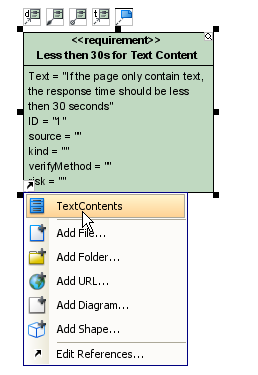
reference_on_requirement.png
