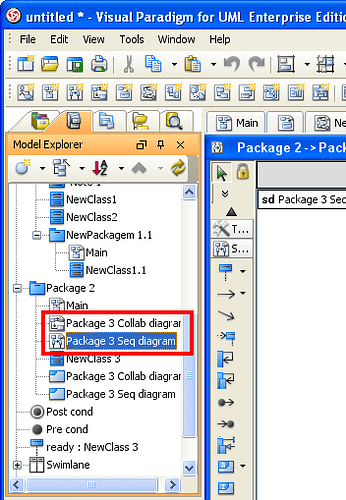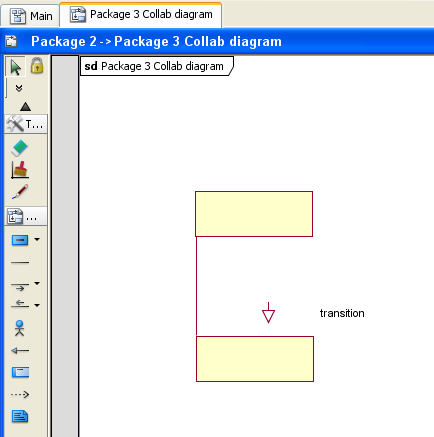After importing a Rose Model there is a long list of Note objects at the root level, some notes have been imported a reside in the package containing the Diagram? I there a way round this as it will involve a lot of re-structuring.
Secondly any icons associated with assigned stereotype are not imported, again is there a way round this? I’ve looked at the configuring stereotypes but the imported stereotypes don’t appear in order to assign an Icon, although when you interrogate a specific class the stereotype is assigned.
Hope you can help as we have allot of models and we make extensive use of stereotypes and icon for rich modelling.
Thanks.
Hi Mitchell,
Thanks for your post. Do you mean you want the notes being imported into packages but not in the root level?
For the icon issue, could you please send me some samples for explaining more about the problem? Thanks in advance!
Best regards,
Lilian Wong
Lilian.
NOTE: Yes as you can see from the screen shots some appear at the root and some in the package containing the diagram (which is what is expected), the appear to happen for other objects i.e. timelines etc.
ICONS: I’m assuming VP cannot import the icons as they are either WMF or EMF, which is not a big issue, but what is, is that the stereotypes don’t appear in the list for a class so cannot be used for other classes. See screenshots.
Thanks.
Mitchell.
VP_ScreenShots.doc
Hi Mitchell,
Thanks for you reply. For the issues:
Note: Could you please send me the Rose project file for investigation? Thanks in advance!
Stereotype: The data of stereotype configuration is stored inside workspace, when you assign a stereotype to the model, it will copy corresponding stereotype data to the project.
As you imported the Rose project into our tool, the data of those stereotypes is stored in the project but not available in the workspace. That’s why you cannot view those stereotypes in Configure Stereotypes dialog box.
I’ve forwarded this issue to our engineers to study the possibility to support gettng data from project to workspace in the future.
If need be, you can send us the project file and workspace and we will try to patch the stereotypes from project to your workspace.
**If you do not want the files to be accessed to public, please send to lilian@visual-paradigm.com
Best regards,
Lilian Wong
Lilian.
Notes et al:
I’ve attached the .mdl and the .vpp after import. What I have also noticed is the objects at the root level will re-locate themselves if you move the object on the diagram it appears (so that is the workaround).
I also noticed that the Activity Model/Diagram is not contained in the Class to which it belongs and does not appear as a diagram within the spec for the class either, I have failed to find a workaround to rectify this. Also for objects on collab, seq, activity diagrams the base class is lost.
Stereotype: We would appraciate this being looked at as it would involve re-stereotyping a number of our imported classes.
Thanks
Mitchell
Rose Import Test.vpp
Test VP Import.mdl
Hi Mitchell,
Thanks for replying and the files. I’ve forwarded the issues listed below to our engineers to investigate. If I get any feedback, I’ll notify you immediately.
- Note
- Activity Model/Diagram does not appear as sub-diagram of Class
For the Collaboration Diagram and Sequence Diagram, you can find from the Model Explorer that they are sub-diagrams of Package 2 (see image), which is following your original Rose project.
If there is anything I can do to help please feel free to ask.
Best regards,
Lilian Wong
sub-diagrams.png
Thanks Lilian.
The Collab/Seq problem was not it’s locatio, as you pointed out thats where it’s expected it’s the contained Objects loosing the Base Class.
Mitchell.
Hi Mitchell,
Thanks for replying. Do you mean that the object content is missed after importing the Rose project into VP (as shown as image)?
Best regards,
Lilian Wong
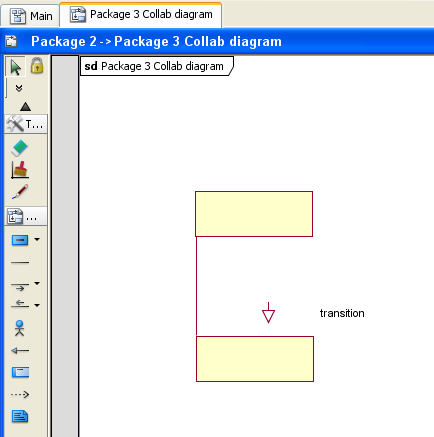
missing_content.png
Hi Mitchell,
I would like to let you know that we fixed all the mentioned problems of import your Rose project, please download the latest patch from the following link:
http://files2.visual-paradigm.com/200809/Patch/sp1_20080901s/VP_Suite_Windows_3_3_sp1_20080901s.exe
Please let me know it works, thanks! 
Best regards,
Lilian Wong