We are working with multiple engineers together with multiple projects. Maybe it is a newcomer question but I did not find anything about it.
A BPM nomally uses the default color scheme.
In one of our projects every diagram suddenly uses a different color scheme, so that every object in the diagram has the same blue color.
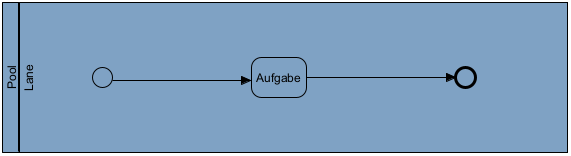
I did not find a way to reset the project to the standard scheme.
Is the Syle in the Formatting Dialog the right place to search?
You can go to Window > Project Options > Diagramming > Shape, and press the Reset Formats to Default to reset color scheme to default setting.
1 Like
