How do I reset the recent file/project list that’s opened when expanding the Open button on the Project tab? Some of those project files no longer exist, I’d like to see them gone.
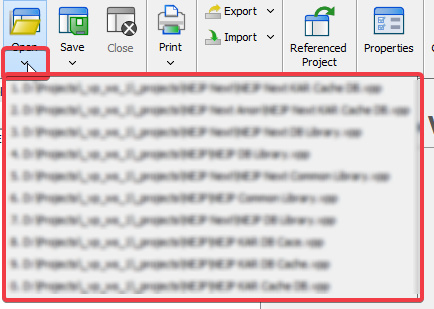
How do I reset the recent file/project list that’s opened when expanding the Open button on the Project tab? Some of those project files no longer exist, I’d like to see them gone.
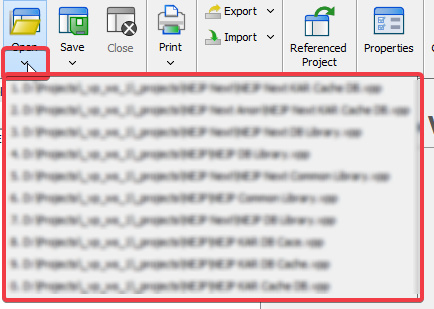
if project file no longer exist, just click the item in recent project list.
The item will remove automatically.
Yes, that works for projects that no longer exist. It is also a bit slow as you have to click each one and the dismiss an error message. Furthermore, I also wanted to remove some that still exist.
Anyway, I found a way. There’s a file named .vp.preference under .vpprefdata folder in the workspace folder. That’s an unindented XML file containing the app and project settings, most of which are accessible through Application Options and Project Options and some of which aren’t, such as the recent project files. They can be found enclosed in tag <RecentProjects>.
 However, as messing with this file can break the workspace, I strongly discourage anyone from doing so without taking a backup and a precise knowledge of exactly what they’re doing!!! You have been warned!
However, as messing with this file can break the workspace, I strongly discourage anyone from doing so without taking a backup and a precise knowledge of exactly what they’re doing!!! You have been warned! 