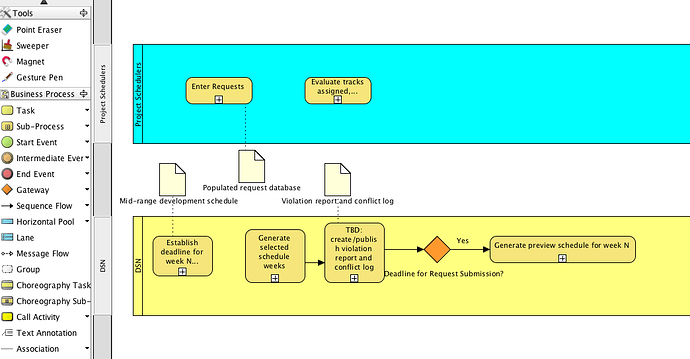I’m evaluating visual architect but am having basic problems I can’t figure out from the user’s guide.
I’ve created a basic process diagram, but I’m unable to create message or sequence flows for sub-processes that I’ve added to the chart.
For example, I created the establish deadline sub-task to the DSN pool and added the mid-range development schedule as associated data. This data should have a message flow into the Project Schedulers pool Enter Requests task. How do I add it? I’ve tried dragging the message flow icon onto the diagram, but it’s not accepted.
Similarly, I’m unable to add sequence flows from the “establish deadline” sub-process in the DSN pool to the “Enter Requests” sub-process in the Project Schedulers pool. Dragging the icon onto the diagram isn’t accepted.
I also need to make a connection from the Gateway in the DSN pool to the ENter Requests sub-process in the Project Schedulers pool (the “No” flow from the gateway). But, since I already have that sub-process established, I can’t figure out how to create that “No” flow out of the gateway.
I apologize for what are basic “how to” question, but I’ve spent most of the day reading the user’s guide and trying drag and drop, right clicks, and everything else I can think of and can’t figure it out myself.
Thanks,
Julia Bell
Screen shot 2010-05-07 at 11.49PM.png