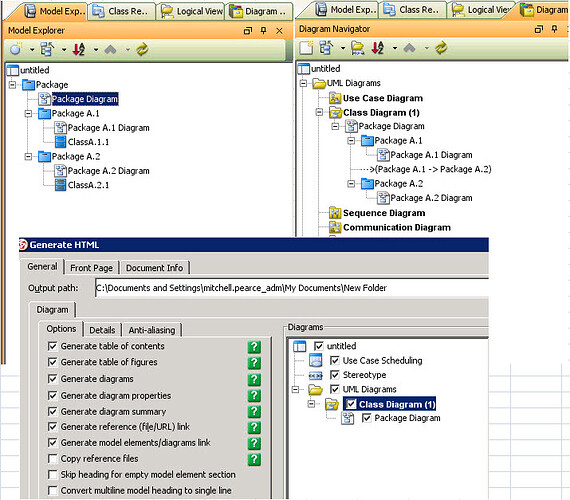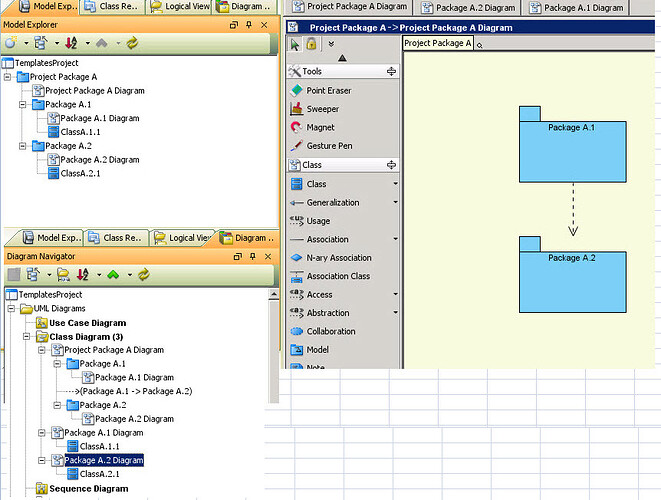When I Apply a Design Pattern nested diagrams appear in the Model Explorer and work fine, but don’t appear in the Diagram Navigator hence don’t appear as selection in the Report Generator.
See attached jpegs showing the problem the first is the orginal model, Package A.1 and A.2 where selected to define a Pattern (these packages contain a diagram and class.
The second jpeg illustrates that Pattern being applied to a new model and as can be seen the 2 diagrams A.1 and A.2 don’t appear in the Diagram Navigator. I’ve simulated this on an eval copy I have on my Laptop as well as other installation and they all behave the same. The jpegs are from the latest VP UML version.
Regards.
Mitchell
ForumPattern2.jpg
ForumPattern1.jpg
Hi Mitchell,
Thanks for your post. I’m sorry that this is a limitation of Design Pattern feature.
Design Pattern feature is designed for creating models but not diagram. Sub-diagram is a reference to a diagram, but not a model, therefore when defining Design Pattern from “Package Diagram”, the sub-diagrams are not covered.
If there is any further inquiry, please feel free to ask.
Best regards,
Lilian Wong
Lilian.
This appears to be a paradox in that the Project Template (which is itself really a pattern) only deals with diagrams i.e. it doesn’t create the model package structure, in itself a problem (thought design patterns would come to the rescue). As can be seen from the jpegs the Design Pattern does create the diagrams originally included when defining the pattern i.e. A.1/A.2 and you can do everything with them as any other diagram but you can’t report on them. That must be a bug.
It does make the Design Pattern rather redundent as the whole philosophy is about visual modelling i.e. diagrams, do you not agree.
Regards.
Mitchell.
Hi Mitchell,
Thanks for replying. I’m sorry that I miss the bug before, I’ve forwarded the problem of generate report to our engineers to follow-up. Once there is any feedback, I’ll come back to you.
But please be reminded that after applied the pattern, the super parent “Package” (in the 1st image) will not exist.
Best regards,
Lilian Wong
Hi Mitchell,
Sorry for the delay. We fixed the problem of defining Design Pattern, please download the latest patch from the following link:
http://files2.visual-paradigm.com/200902/Patch/sp2_20090206a/VP_Suite_Windows_3_4_sp2_20090206a.exe
Should you have any inquiry, please do not hesitate to contact me again.
Best regards,
Lilian Wong
Thanks Lilian, that works a treat.
Hi Mitchell,
You are welcome. If there is anything I can help again, please do not hesitate to ask.
Best regards,
Lilian Wong