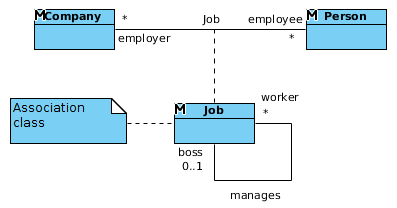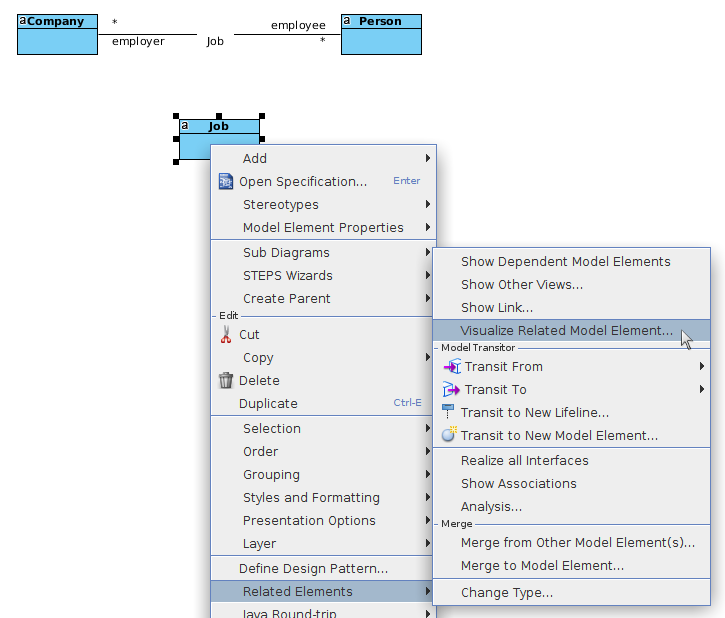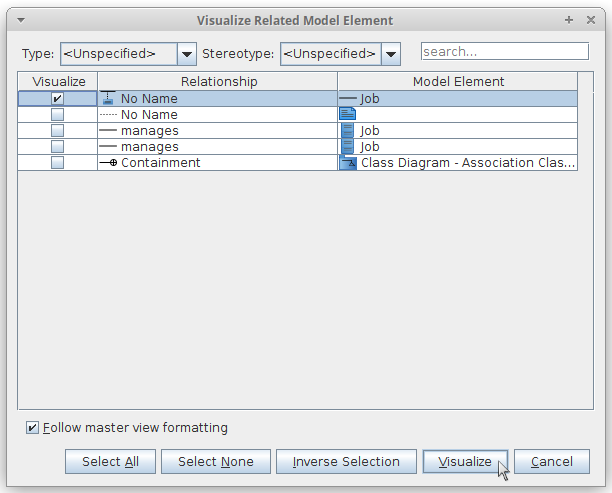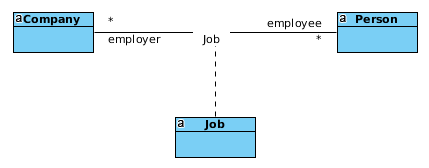Hi,
In the master view class diagram, I’ve got an association between classes A and B, and this association is modeled by an association class C. In another class diagram, I inserted all three classes as auxiliary views. However, C is not shown as being an association class but rather as a normal class, and I can’t find a way to display the connection between the A-B association and class C. Is it possible to keep the association class connection in an auxiliary view?
Thanks
Anja