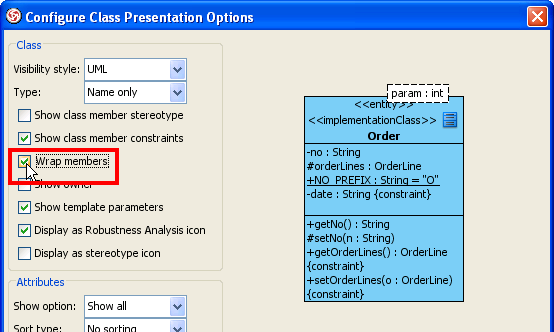Hello.
I am finding it difficult in finding on to make an attribute as static in a class diagram and and also how to wrap text in box in class diagram
Hello.
I am finding it difficult in finding on to make an attribute as static in a class diagram and and also how to wrap text in box in class diagram
Hi user,
Thanks for your post. For making the attribute as static, you need to right-click on the attribute and select Scope > classifier in the popup menu (see “static.png”).
For wrapping text in Class, you need to press Ctrl + Enter to create a new line for entering the name. The key setting for creating new line can be changed at Tools > Options > Diagramming > Shape (pls refer to the “wrap_text.png” image). More details can be found at http://resources2.visual-paradigm.com/index.php/features-diagram/52-diagram/73-name-multi-line.html
If there are any further inquiry, please do not hesitate to contact me.
Best regards,
Lilian Wong 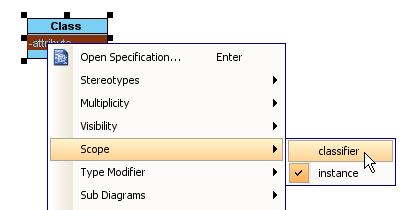
static.png
Hello
I have solved the problem of making an attribute static but have not solved the problem of wrapped text. the documentation you have provided is for use case diagrams which I have tried for class diagram by pressing ctrl+enter but does not work. i have attached an image of a class box and the problem is the operation which is too long. I wait for you reply for a solution.
Thanks
Hi user,
Thanks for your reply. I’m sorry that I misread your message in my previous mail. For wrapping class members for specific class shape, you need to right-click on the class shape and select Presentation Options > Wrap Members in the popup menu.
For wrapping class members in the entire class diagram, you need to right-click on the diagram and select Presentation Options > Configure Class Presentation Options…, then select “Warp members” (see “wrap_member_for_diargam.png”)
In addition, you can configure to wrap class members in the class diagrams in Tools > Options… > Diagramming > Class > Presentation (see “wrap_member_for_new_diagrams.png”). Please be reminded that this option will take effects to newly created diagrams only (existing class diagrams will not be affected).
If there are any further inquiry, please do not hesitate to contact me.
Best regards,
Lilian Wong