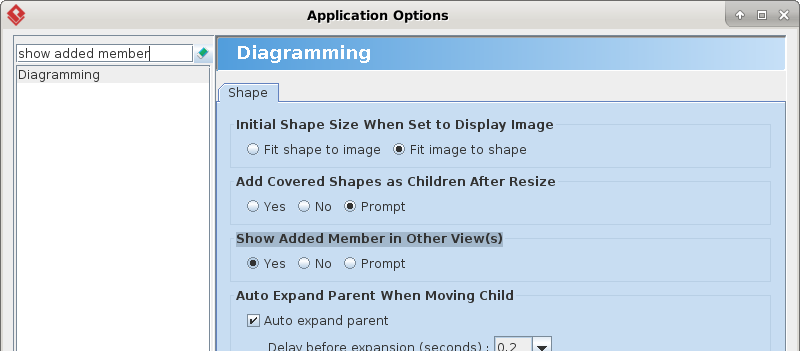I have experience with another UML tool, in which a class diagram would automatically update if the model was updated, for example when a class in the first diagram was updated by an edit to the class representation in a second diagram. I cannot figure out how to do this in VP. I have deleted a Generalization connector between two classes and added attributes in one diagram, but the other still shows the generalization and does not show the attributes. I’m hoping this fundamental capability is easy and I’ve just missed how to get it to happen automatically, without having to manually refresh a diagram. Thanks!
Hi Dennis,
When there are multiple views of a model element, deleting the master view should show this dialog box, in this case simply select the also delete model element (and other views) option:
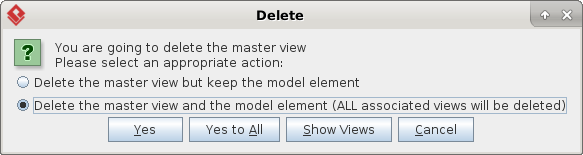
However, if the view to be deleted is an auxiliary view, it will just delete itself silently without affecting other views or the actual model element. To ensure the model element is deleted, you can set the view as master first by Selection > Set as Master View from its popup menu (if this menu item doesn’t exist, that view is a master view already), and then try delete the view again.
As for the new attribute not show in other views, when you create the attribute you should see this prompt:
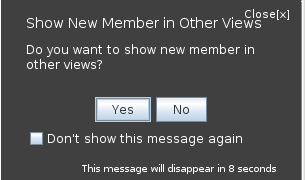
Simply click Yes and the new member will be shown in other views. Or you can go to Application Options to set it as the default action:
Hope this could help,
Antony.