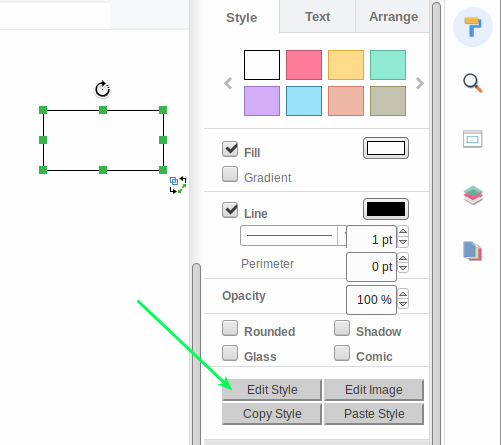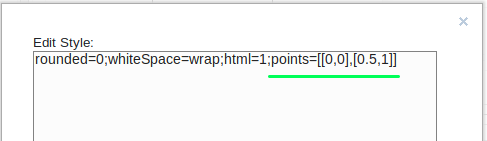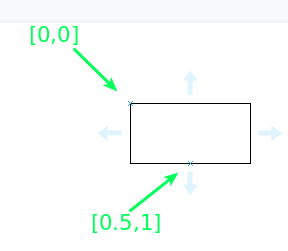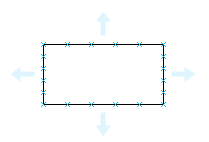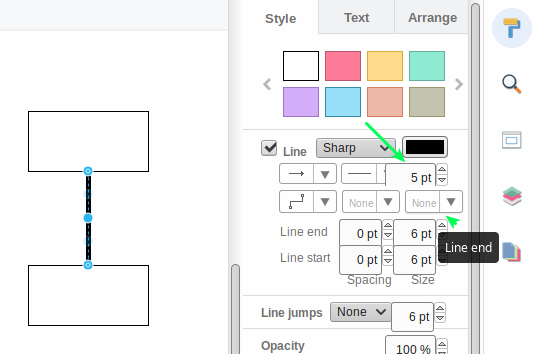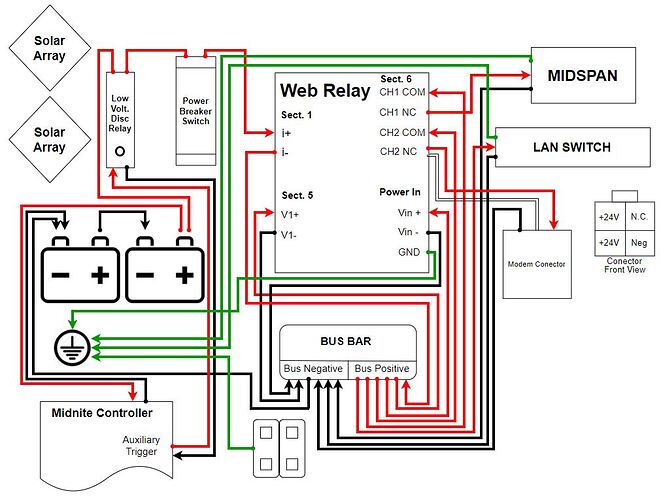So, I did try searching for these topics, but couldn’t find a definite answer.
I’m doing a Basic Solar Wiring “Block” Diagram.
Here are my questions.
-
How can I add more connection points to a shape? I would prefer having 4 instead of 3 points. I’m doing large shapes.
-
Is there a way to make the connection arrows thicker. To represent different wire gauge’s and whatnot as well as more visible to see.
-
Can I remove the arrow direction? It just feels redundant, and kind of cluttered for what I am doing.
-
Is there a way I can stamp/fix/join text to a shape. Say I make a square and call it SOLAR BOX, and later on I want to move that shape so that I can make the wiring easier to follow. Is there a way so that text moves automatically with the box??
I think that about sums it up.