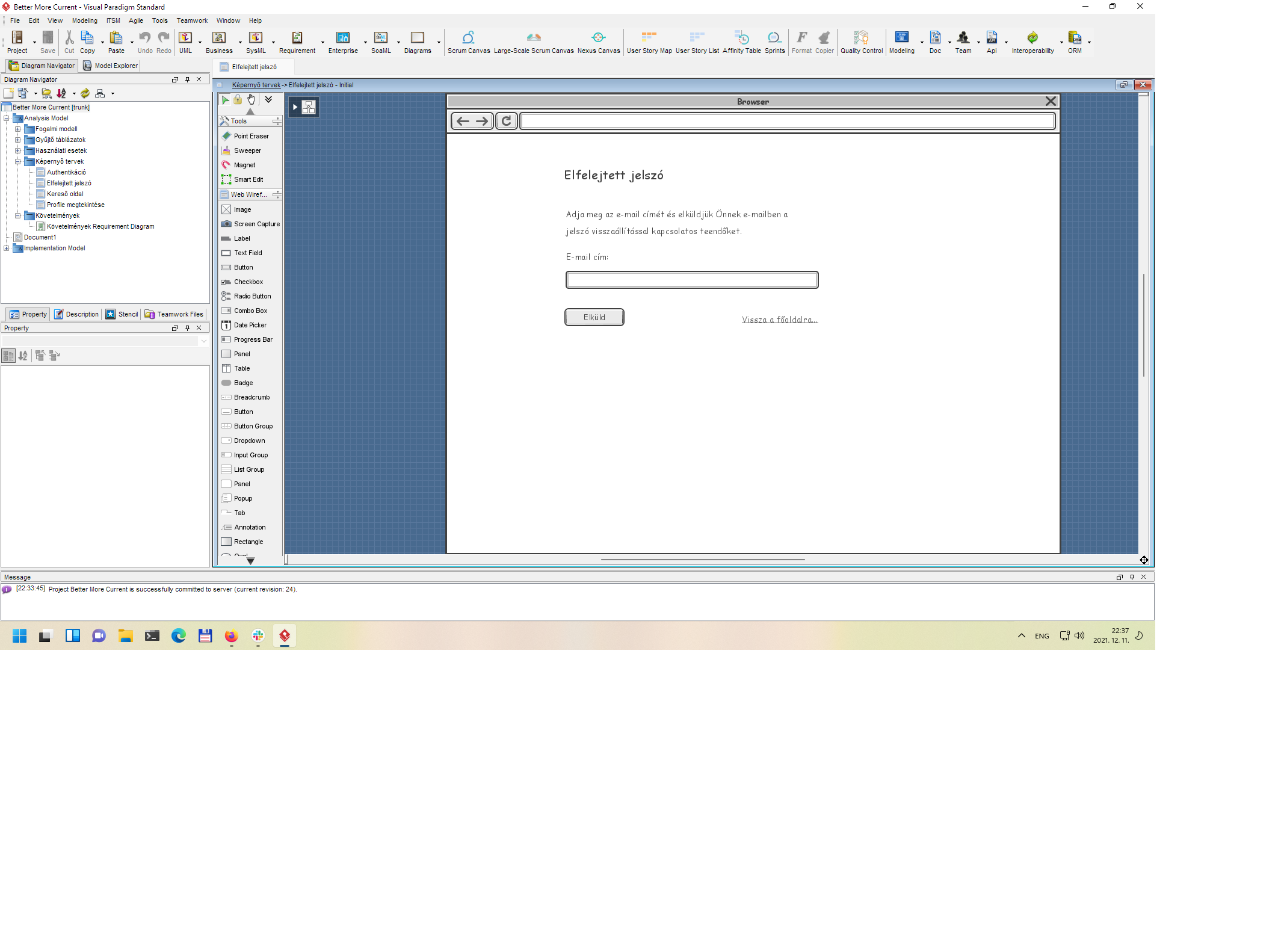Hello,
My Windows 11 upgrade just finished it’s installation. I started Visual Paradigm, but all the fonts were huge.
For those who wants to have a quick solutions, I did the following steps:
I opened application options, then selected general. There is an appearence tab where you could set the font, and change the user interface. I selected Classic, and in the font replaced dialog with Arial winth font size 11, also clicked Use system fonts settings. Then restarted Visual Paradigm.
This is how it looks right now.