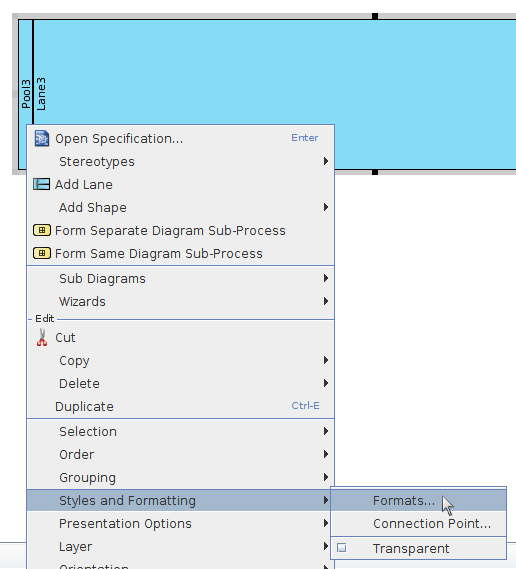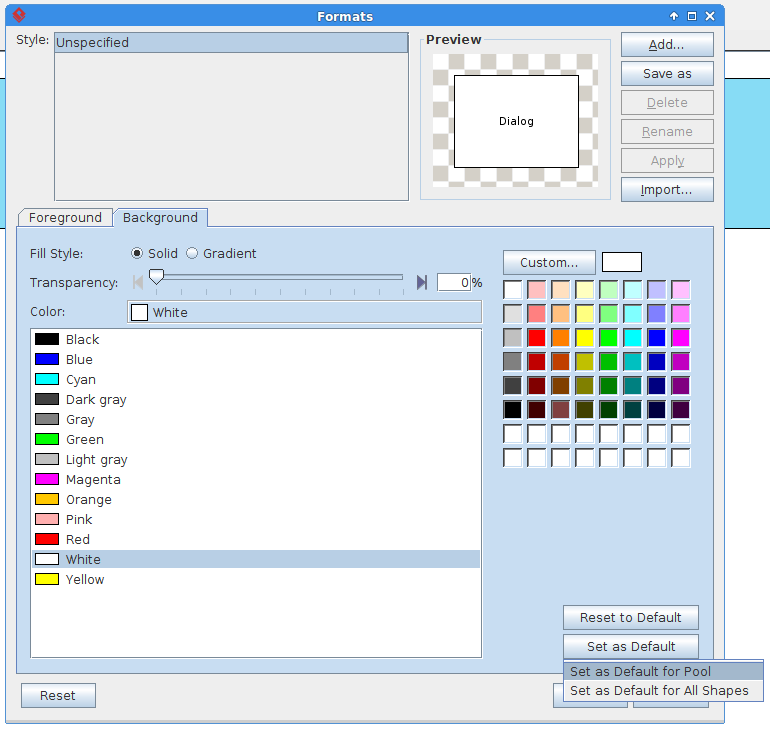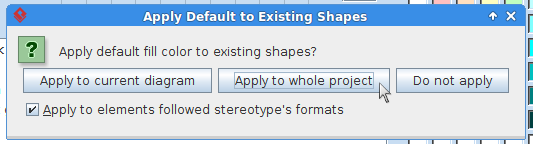Hi,
I’m in a bit of a jam.
I have 30+ BPMN diagrams.
They are all using the default VP blue/yellow/black color scheme.
Unfortunately the color scheme doesn’t print well . The customer would like me to change things to black and white.
Is there a way to change all models at the same time? I’m using “model - M/a” instantiation.
Thank you,
Filipe