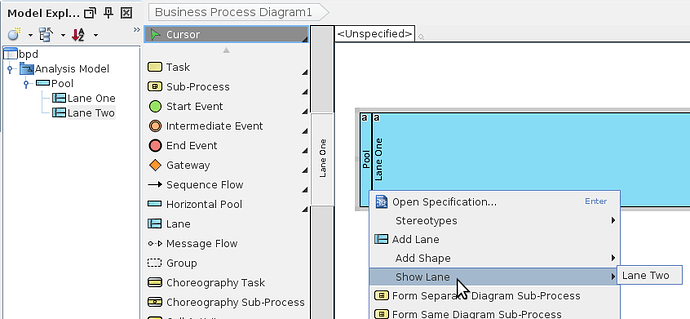Yes it is possible. Right-click on the pool in Model Explorer, select “Model Element” > “New Model Element”. In the “New Model Element” dialog box, type “Lane” in “Model element type” and then you can select to create a lane under the pool.
To visualize the pool together with lanes, just select both the pool and lanes in Model Explorer and drop it to the BPMN diagram.
If you only drag and drop the pool, only the pool will be visualized. But you can show the currently not visible lanes anytime using the “Show Lane” popup menu item as shown below: