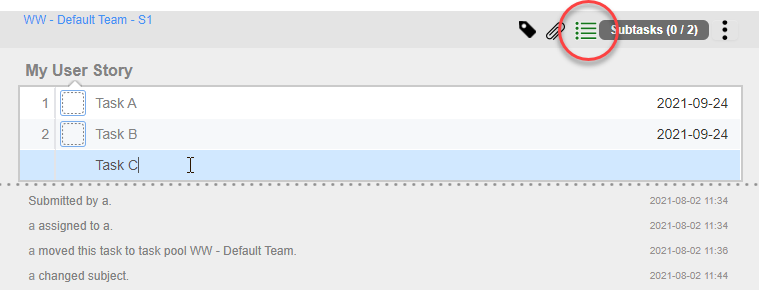Hi Dwaldo,
Here are the steps to creating burndown chart:
-
Create the user stories
-
Add them to the development backlog
-
[Optional] Perform affinity estimation
-
Create a Sprint and add the stories into the sprint
-
Assign user story to a Team. To do this:
i. Click on the first button in the bar of the sprint row:

ii. Create your team(s):
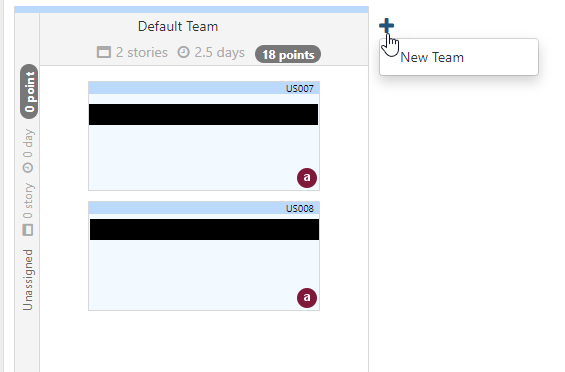
iii. Drag the user stories to the corresponding Team columns:
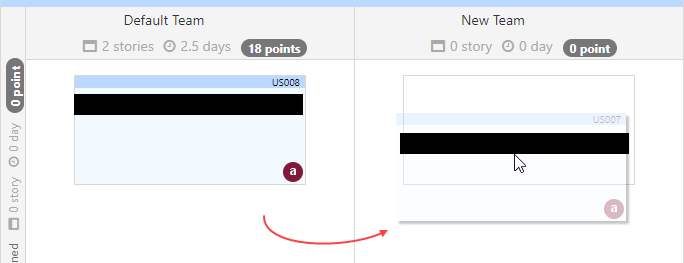
-
Sync the user stories to Tasifier.
-
Create sub-tasks from the “user story task”.
-
For each sub-task, enter the Effort
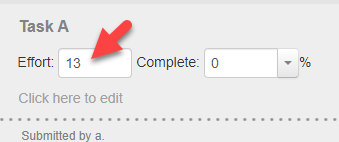
-
Set the Sprint to Working. This generates the burndown chart
Best regards,
Jick Yeung