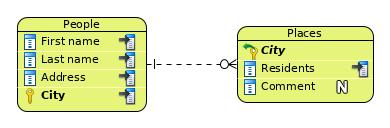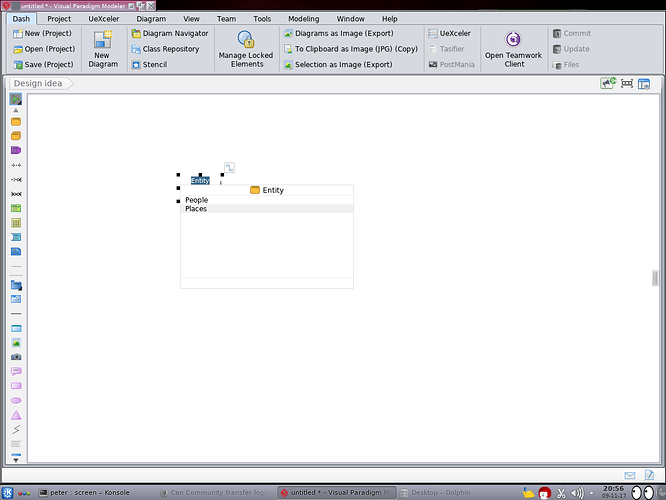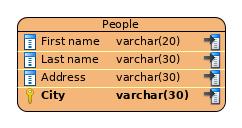That’s correct. If you check that link you’ll notice a comment on top which mentions the compatible editions: Enterprise, Professional, Standard and Modeler. So no community support there, sorry ![]()
However, you also discovered an interesting error because I just noticed that even though that article mentions the Modeler edition this feature isn’t supported there either. Seems like this manual needs an update.
Yeah, that comparison is a little confusing. It’s in the details: the community version does support Logical, Conceptual and Physical designs (follow the link to read the explanation) but that feature doesn’t include the conversion process.
So, sorry to disappoint, but this feature isn’t supported for the community nor the modeling editions. To be honest I think this comparison page is much better. There you’ll more clearly see that although ERD is supported, the advanced modeling toolset isn’t.
Fortunately Visual Paradigm (usually) provides more than one way to get things done,and this is no different…
Transforming your ERD concept into an ERD design
So I made a simple ERD concept diagram:
I did make sure to add the right data, such as field types, but as the name implies this is all a mere concept. So now I’m ready to turn this into a physical design. Couldn’t be easier, even with Community / Modeler editions.
- Make a new ERD diagram, set it to physical.
- Add a new Entity.
- Instead of giving it a name press control-space and select an existing entity by selecting it and pressing enter.
So something like this:
And the end result is that you’ll get an instant physical model of your concept:
It gets better: add another entity (“Places” in my example) and it will automatically re-create the existing relationship(s) between the entity/entities. Of course you don’t have to use that, if you don’t want to then you can just remove it again.
Oh… if you’re going to do this then don’t mind the sudden “a” showing up, nor the ‘M’ on your previous diagram (use control-tab to switch between the two). Those are merely indicators which tell you that you’re re-using model elements.
Also see this thread:
Hope this helps!