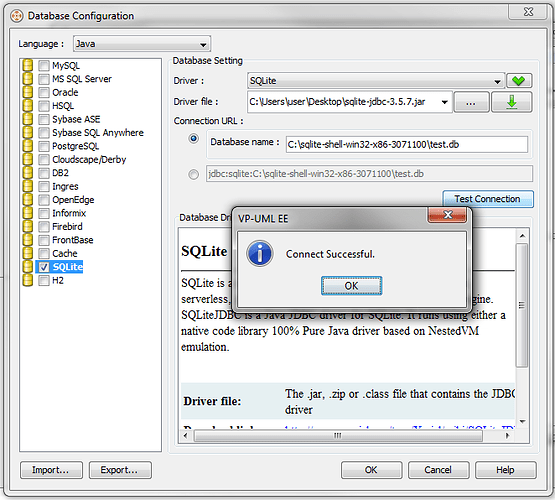I fail to connect to sqlite database. I have tried many different settings (direct and indirect addressing of the database file) and can’t fugure out what i am doing wrong.
unfortunatly i can not upload a screenshot.
I checked “sqlite”, selected sqlite as “driver” and wrote the absolute location of the driver in “driver file”.
In Database name i have written mydatabase.sqlite3. (the file is in the same folder as the project).
i receive following errror message on “test connection”:
java.sql.BatchUpdateException: batch entry 1: [SQLITE_ERROR] SQL error or missing database (near “=”: syntax error)
at org.sqlite.Stmt.executeBatch(Stmt.java:205)
at org.sqlite.SQLiteConfig.apply(SQLiteConfig.java:91)
at org.sqlite.Conn.(Conn.java:65)
at org.sqlite.JDBC.connect(JDBC.java:67)
at org.orm.ertodb.DriverWrapper.connect(DriverWrapper.java:27)
at java.sql.DriverManager.getConnection(Unknown Source)
at java.sql.DriverManager.getConnection(Unknown Source)
at v.hoc.a(:44)
at v.hoc.b(:53)
at v.aovj.run(:21)
Thx for your help! Christian