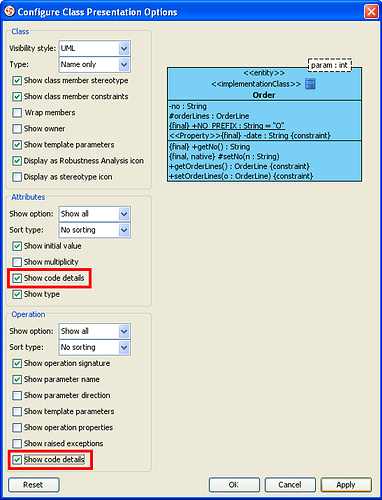I would like to change the visual aspect of certain class members (operations) to reflect the kind of operations they are. More specifically I’d like to make it clear that certain operations are: Abstract, Virtual, Override, Static. At the moment I can mark a operation as being abstract and it is drawn with italic typeface on the diagram. Unfortunately the italic type face is not all that visible, especially in print! Can I change that?
I tried associating “stereotypes” to my kinds of operations (this adds clarity) and then tried configuring the stereotypes to use an red fill or an red font; This shows in the “stereotype” editor but not in the class diagram!
Thank you,
Cosmin Prund
Hi Cosmin Prund,
Thanks for your post. We will enhance to support showing code details on class members, e.g. for operations with code details “virtual” and “const”, it will show:
{virtual, const}+operation():void
I’ll let you know once this is done.
Best regards,
Lilian Wong
Hi Cosmin Prund,
I’m glad to notify you that we will support show Code Detail of class members in coming VP Suite 4.1 SP1 (will be released next month). With this enhancement you can
A. right-click on the class diagram and select Presentation Options > Configure Class Presentation Options, then check “Show code details” for attributes and/or operations (see attached image) for showing the code details.
B. right-click on the class model and select Presentation Options > Attributes (or Operations) > Show Code Details
I just sent you a private message with news of release candidate, please have a check. If there is any further inquiry, please let me know!
Best regards,
Lilian Wong
show_code_details.png