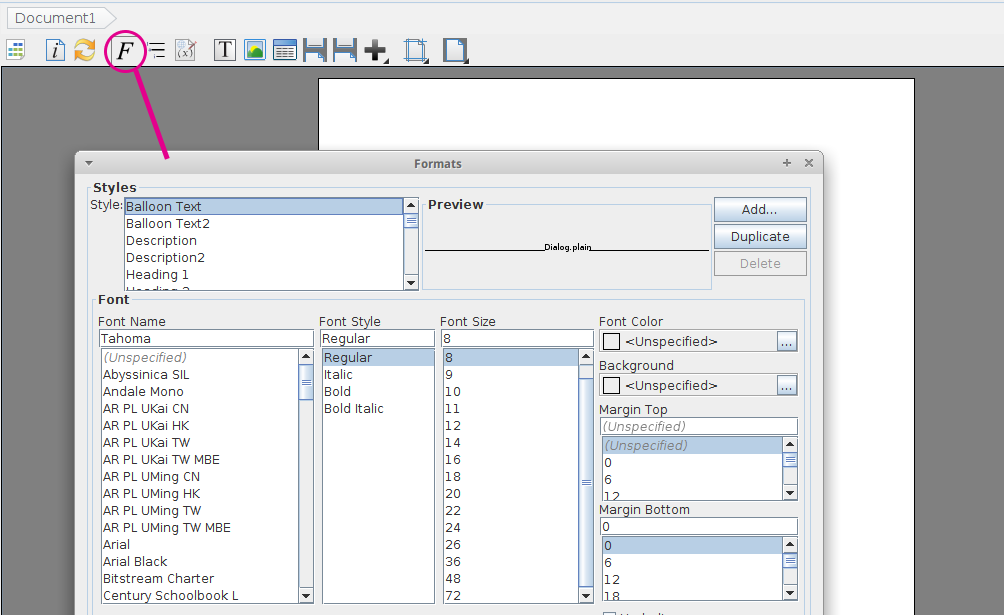Hello,
I’m having an issue with getting the styles to work properly in my generated documents. I want to a) remove the numbering from lines with “Heading x” style and b) Change the font and size for various elements.
I was able to achieve a), so all good there.
For b), I went to Manage Styles and changed the desired styles, (Heading 1, Heading 2, etc. and added a new one “Strong” to be bold text). I made sure my templates use the right style names, but my documents are still rendered using the old style definitions.
I went back to Manage Styles and my changes are there. I’ve even tried synchronizing with VP Online but still not able to get the composer to use my style definition.
I’m using VP Standard.
Thank you,
Bob