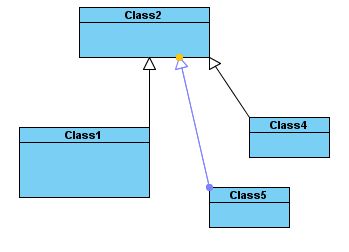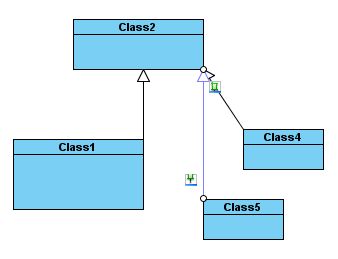Sometimes I have problems on the class diagrams setting the connector-end to the concrete location on the class edge. It will “jump back” where it was before. It happens only about 1/4 of times but it’s killer annoying.
I have added screenshots (I agree video would be better, mouse didn’t get captured) and my sample project.
On the picture: the connector-end is at the position picture1 and when I move it to picture2 it jumps back to 1.
Is there something I can do with my WinXP setup or VP configuration?
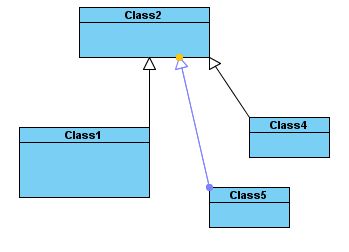
connection2.jpg
untitled.vpp
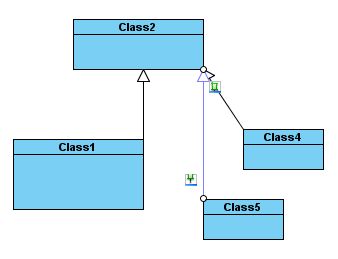
connection1.jpg
Hi Valgevali,
Thanks for your post and details. Please ensure that your mouse cursor is attaching to the shape when you release the mouse button. If you move it close to the shape but actually it doesn’t (maybe slightly outside the shape), the connector end will be restored to original position.
Best regards,
Lilian Wong
It got a little more clear but I find it still a little annoying.
Look at the little orange circle on picture 1 - I would expect that if the mouse button is released inside this (max 3 pixels below shape edge) the pinned connector will stay there.
Hopefully other users will agree on this small usability detail.
Hi Valgevali,
Thanks for replying. I’ve passed your comments to our engineers to consider. If there is any news on this issue, I’ll come back to you immediately.
Best regards,
Lilian Wong
Thank you for support.
I just realized there’s actually more to it:
-
If you the connector-end with mouse and see the new position (orange ring) to be perfect. Now you release the mouse-button - what would you expect to happen (even though your cursor is outside shape or no matter where) ?
-
When the connector is unpinned and you drag the connector-end to a “perfect” location.
What would you expect to happen? I’d say a user would expect it to automatically pin it there. Else the pinned end should disable dragging at all. Again a remarkable usability issue.
Hi Valgevali,
Thanks for replying.
-
We just enhanced the detection for attaching the pinned connector end to model, so even though your mouse cursor is outside the shape a bit, it can attach to the shape. But if your mouse cursor is far from the shape, it will restore to original position. Please find the patch with this enhancement from the following link:
http://files2.visual-paradigm.com/200903/Patch/sp2_20090212z/VP_Suite_Windows_3_4_sp2_20090212z.exe
-
If you unpin a connector end, it will restore to initial position. You cannot change the position of connector end when it’s unpinned (but can change connector layout for the whole diagram). Please be reminded that pinning a connector is to fix the end point of connector on the shape no matter how the shape is moved.
Best regards,
Lilian Wong
-
This is awesome, really 
-
All you say is logical, correct and understandable.
Still I’m thinking from the point of view of simple developer (I need to choose a UML tool for my team). I “tested” this on them. Many don’t realise at first that “pins” exist and what they are. They just try to move connector, they see it visibly happen and then it “jumps back” to original position. “Unusable!” they say 
There could be 2 solutions
a) The unpinned connector-end does not allow to drag with mouse at all. Then a developer would ask “how to move it?” Answer: aha - unpin!
b) It would be possible to change the location of the unpinned connector too. I agree it would possibly change position automatically later when one of the boxes it connects to is moved, type is changed, etc…
Btw. solution b is what some other uml tools do and I find it to be perfect imho.
Thank you again.
Hi Valgevali,
Thanks for replying. Based on our design on pinning connector end:
-
when you pin a connector end, you can drag the connector end to any point of the shape freely.
-
if the connector end is pinned, there is 2 behaviors only - round the shape or follow center of shape., and the behavior is determined by the connector point style (right-click on the diagram and select Connector Point Style in the popup menu). By selecting the connector point style, our tool will calculate automatically to decide which point the connector end will attach to.
FYI, details of connector point style is available at http://content.europe.visual-paradigm.com/media/documents/vpuml61ug1/html/Chapter_3_Style_and_Formatting/Chapter_3_Style_and_Formatting.html#toc-0-0-8
Hope this is clearer on pin connector function.
Best regards,
Lilian Wong
Hi Lilian
I see all you say about connectors, ends and pins is good and correct. I have tryed out all the ways you described and read the linked articles.
Still I feel that the idea didn’t come through, I’ll try again 
With Pinned connector everything works perfectly in VP and is very usable.
Now the problem I see is with Unpinned connector.
Most of time unpinned connectors are better and more used because you dont have to worry about lines crossing boxes as you add new stuff to diagram and thus move boxes around.
So let’s talk about only Unpinned connector (doesn’t make a big difference actually whether it is pointed Round the Shape or Center)
In VP I actually can relocate the Unpinned connector end at the edge of a shape with my mouse (just as you can see on the very first picture in this thread). The frustrating part again is that it “jumps back” allthough my drawing would be “perfect” at the original point just like that. Of course I could pin it but then later when I move boxes around I would have to unpin it again.
Some other UML tools provide kind-of “temporary” location for an unpinned connector when you relocate the end with mouse (as on drawing 1). It will stay to this position until I move one of the boxes it’s connected to. This is very great usability feature.
What do you think about the idea?
Thank you.
Hi Valgevali,
Thanks for your detailed expectation, I get your meaning. I’ve fire a feature requested to our development team about this and they plan to have this feature in VP Suite 4.0 or later (VP Suite 4.0 will be released within April).
Best regards,
Lilian Wong
Hi Valgevali,
Our engineering team has implemented the temporary pin function. The temporary pin function will be available in VP Suite 4.0 (VP-UML 7.0). I have prepared a flash demo to show you the new features.
http://files4.visual-paradigm.com/200904/pin.htm
VP Suite 4.0 is planned to release on 2009/4/20. If you want to test the Release Candidate, please let me know, I can send the download link to you.
Best regards,
Lilian Wong
Hi Valgevali,
Sorry for my late notification on release of VP-UML 7.0. You can now find VP Suite 4.0 (covers VP-UML 7.0) available in our website ( http://www.visual-paradigm.com/download/download.jsp?product=vpsuite ), please feel free to download it for trial.
BTW, if you are interested in new features and enhancements in VP-UML 7.0, please visit:
http://www.visual-paradigm.com/news/vpsuite40/vpuml70.jsp
Best regards,
Lilian Wong