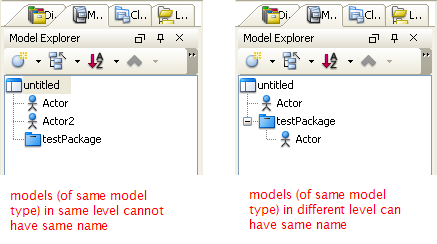Hi out there,
I have the following problem:
I have a project which contains several use case diagrams. Some of the Use Cases have the same system / user as actor, but in a different business context. So what I want to do is to create new actors for each diagram that have the same name (e.g. “XYZ”) but with different documentation content and different IDs. But each time I rename a new Actor object, let’s say from “Actor1” to “XYZ”, Agilian references to the one “XYZ” that is already existing. How can I avoid this? Is there a general option within Agilian?
Thank you very much for your help!
Kind regards
FK
Hi FK,
Thanks for your post. By the following approaches, you can create multiple views of same model in project:
- create a new model, e.g. Actor, and name it as same as an existing Actor
- copy an existing element and paste it as View (Ctrl+V also pasting the element as view)
- drag en element from Model Explorer to diagram
Since they are the same model but in different views, if you edit one of the views, other views will follow the change.
If you want to have a model element carrying same information (or similar so you want to copy and edit later), please perform any of the following actions:
- select the element and press Ctrl+E to duplicate it. Right-click on the element and select Duplicate has same function.
- copy an element, right-click on the diagram and select Paste Model
In these way, the pasted model will be a separate model and any changes made on the copied element will not affect the pasted model.
Hope these explain the case and help you to solve the “problem”. Please feel free to contact me if there is anything I can help.
Best regards,
Lilian Wong
Hello Lilian,
I forgot to post the Error Message: “name is not allowing duplicate”.
So the question is: Can that be disabled for ‘Actors’ in UC diagrams?
In BP diagrams, e.g. for tasks, name is allowing duplicate.
Kind regards
FK
Hi Lilian,
thanks for your quick reply.
Unfortunately, this doesn’t work. Each time I rename the copied / pasted model (with same name as original model) I either get an Error Message (when changing the name within the specifications pop-up) or Agilian just changes the copied / pasted model to be a view of the original model element (when renameing by double-clicking the model within the diagram). But what I would like to create is two model elements with exactly the same name, e.g. actors, each of them placed in a different diagram and none of them being a view of the other. So changes in documentation that I apply in one of them should not affect the other one.
Is that possible in Agilian?
Best regards
FK
Hi FK,
Thanks for replying. I believe both the Actors are in same package/root level of your project. In same level (package/Model), different models (same model type) with same name is not allowed.
You can move the Actor to another level (package/Model) and you will be able to rename the Actor to have same name as original name. You can refer to attached image. Hope this helps.
Best regards,
Lilian Wong
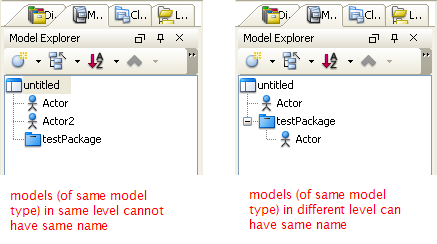
models_in_diff_level.png
Hi Lilian,
great! This works! Thank you very much for your help!
Best regards,
FK
Hi FK,
It’s my pleasure. Please feel free to have a post again if there is anything I can do to help.
Best regards,
Lilian Wong