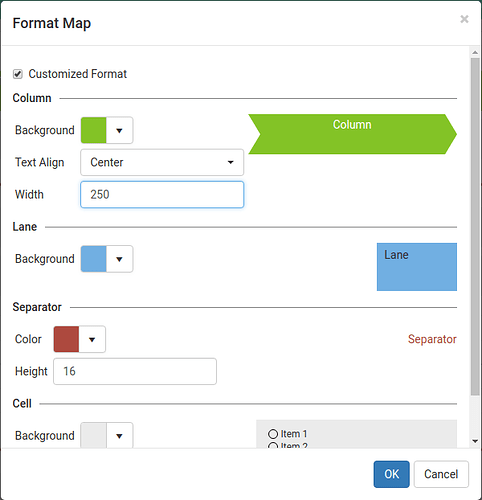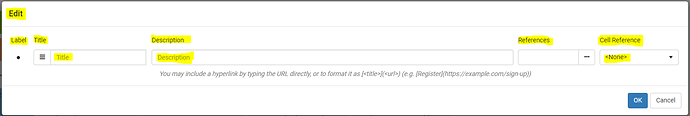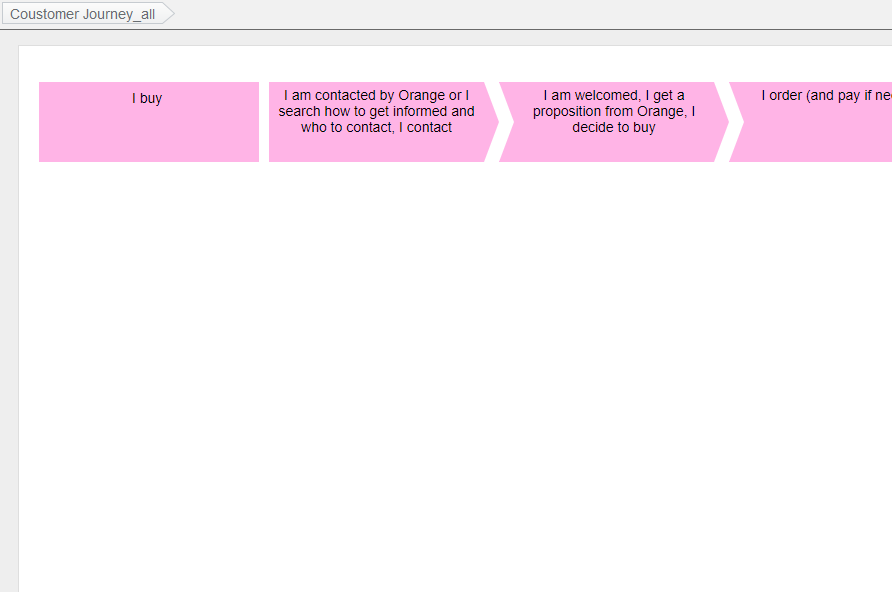Hello, I use your tool and I miss the enlargement of the Stage. Green at the top of the map. Is it possible to make it larger or adapt to the description being entered?
I am looking for the option of changing height, not width.
Thanks for your suggestion.
Sorry that it is currently not supported, but we’ll take it into consideration.
Hurra it’s working  thx
thx
Hi Mariusz,
Sorry that translation is currently not supported.
Hello
I have a problem. If I delete rows from the CJ map, I can not add them again. Is there any option to do this?
Hi Mariusz,
Sorry for the problem, it was fixed and will be roll out later.
Are you using local repository, on-premises server, or VP Online?
If you’re using VP Online, could you please provide your workspace Id so that we can fix it immediately; otherwise, we’ll provide a hotfix update for you.
Hi Kit.So ![]()
We are using local repository and server. Customer Journey working only when I am logon to server. When i am logout then i have message “no connection to sever…”
I’ll wait for hotfix.
Kit I have a question, are you thinking about font size change in CJ Map?
And one more, how make own layout/template CJ map ?
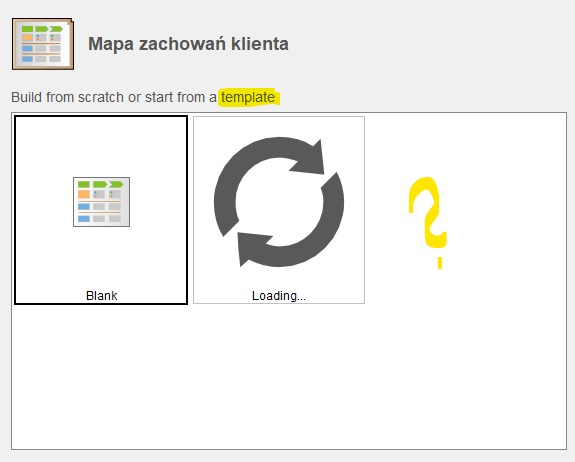
Best regards
Mariusz
Hi Mariusz,
CJM is online feature, so it required to connect server.
What do you mean font size change?
Sorry that you cannot make your own CJM template.
Hi Mariusz,
I would like to let you know the cannot create row in CJM problem has been fixed. After update the software it will automatically create a row for you if it detected your CJM didn’t have row on it. Also it will not allow you to delete all rows. Please update the software to latest patch build (20190230ci or later) to get the problem fixed. Details about update to latest patch can be found at
- Please make sure you have pressed the “Update to latest patch” button on the left hand side of the dialog right after launching the update program
Feel free to contact me if you require any further information.
Best regards,
Rain Wong
Hi, thank you for quick help.
I have updated software
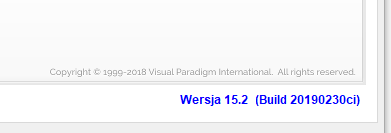
I can delete all rows except Stage rows and then I can’t insert new rows
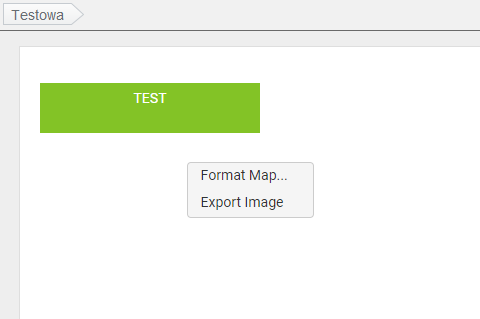
Adding additional lines only works from the Lane level, if you know what I mean.
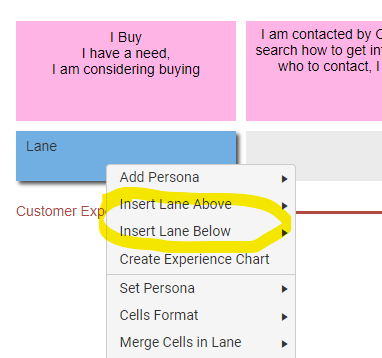
Backing to font size, it would be useful to be able to change the font size for Stage title and the Discription field. It would give more space to customize the CJ map.
Please, think about the possibility of making templates for CJ maps.
Regards
Mariusz
Hi Mariusz,
We are using local repository and server
Are you using local repository or on-premises server? If you’re using on-premises server, we’ll provide a hotfix for server instead of client.
I submitted a feature request about font size and template to development team, and will keep you informed if it is accepted and planned in roadmap.