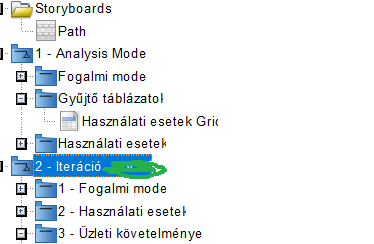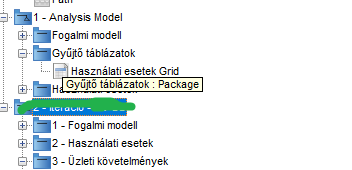When setting the scaling of the desktop to 125% in windows 11. To reproduce it:
Desktop → Right mouse click → Display settings → Scale → Set to 125% from 100%
Start visual paradigm, the model explorer shows this:
The labels in the tree are not displayed correctly, only just a part of them is displayed:
Change it back to 100%, start VP:
The labels are displayed correctly.
This can be reproduced also by adding -Dsun.java2d.uiScale=1.25 parameter to VM arguments.
Jick
January 18, 2022, 9:27am
2
Hi Zsolt,
Thank you for your post. In our testing, the problem will resolve itself the next time we restart the application. Could you try to see if it works for you?
Best regards,
Sadly not. I am using windows 11, latest updates. Visual Paradigm is updated to latest version.
Jick,
Sent you an email with a video as well displaying the other issues caused by this.
Thanks,
Zsolt
Jick
January 24, 2022, 3:43am
5
Hi Zsolt,
Thank you for the video. Was it sent to our support email (support@visual-paradigm.com ) or another address?
Best regards,
Hello, it was sent to support-team@visual-paradigm.com on 19th, January.
Jick
January 26, 2022, 12:53am
7
Hi Zsolt,
As I noticed, Rain Wong, my colleague is processing your case. We will get back to you when there is any update.
Best regards,