Is it possible to insert a link to a diagram using the Hyperlink function in Diagram Specification > Documentation? If yes, how to do that?
/planetenxin
Is it possible to insert a link to a diagram using the Hyperlink function in Diagram Specification > Documentation? If yes, how to do that?
/planetenxin
Hi Planetenxin,
Thanks for your post. Please refer to the attached image of how to insert Hyperlink inside the specification of model.
If there is any further inquiry, please do not hesitate to ask.
Best regards,
Lilian Wong 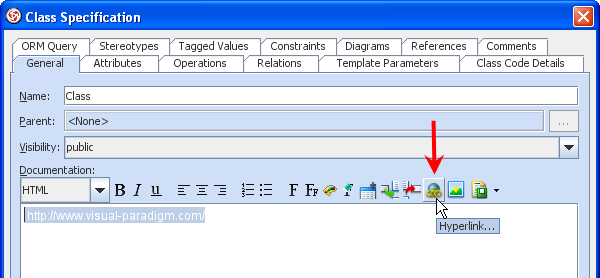
hyperlink.png
Hi LilianWrong,
thank you for the quick reply. Sorry, it seems that i’ve not been precise enough.I know where to find this button “Hyperlink…”. My question was how “to insert a link to a diagram”.
Steps to reproduce:
1.) In window Specification in textfield Documentation enter some text.
2.) Highlight the text.
3.) Click on button Hyperlink… . The window Hyperlink opens.
Question:
What to enter in field URL to create a link to a diagram (not to some web address)
/planetenxin
Hi Planetenxin,
Thanks for replying. Do you mean that after you established a link to an existing diagram in the Diagram Specification > Documentation pane, then if you click on the link, it will open the corresponding diagram (like how it behave in my attached image)?
Best regards,
Lilian Wong
Yes, that’s exactly what i mean.
/planetenxin
Hi Planetenxin,
Thanks for the clarification. I’ve forwarded the details to our engineers to investigate the feasibility to support this in the future. If there is any news about this issue, I’ll come back to you immediately.
Best regards,
Lilian Wong
Hi Lilian,
did the engineers check, if and when this feature can be implemented?
/planetenxin
Hi Planetenxin,
Thanks for replying. Our development team is busy on the next release at the moment, but we will definitely consider your suggestion and keep you informed for any news on this.
Best regards,
Lilian Wong