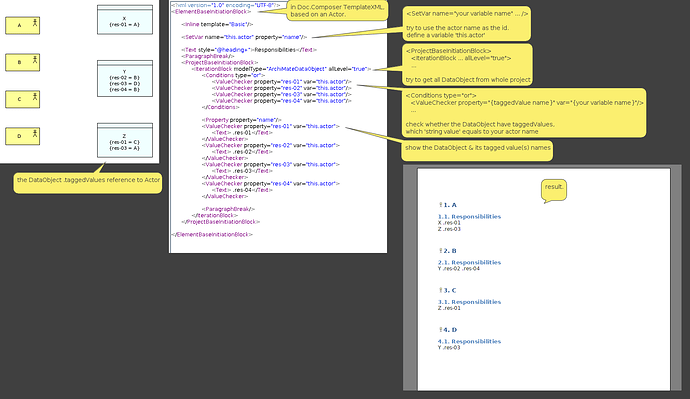I have created a couple of tagged values on data objects where the value is a model object (actor) this is to map the some basic responsibilities.
I am now trying to document the tagged values and it works great using taggedValues to report them from the data object. I am trying to document them the other way round so now what responsibilities do actors have but I am struggling to report the relationships in reverse I was expected a taggedBy any ideas?
In this case, the DataObject references to Actor by tagged values.
I am sorry about that, there is no way to collect the DataObject (or TaggedValues) from Actors.
But you may retrieve all DataObjects (from whole project) to check does it references to current actor.
Sample TemplateXML (defined in Actor):
<?xml version="1.0" encoding="UTF-8"?>
<ElementBaseInitiationBlock>
<Inline template="Basic"/>
<SetVar name="this.actor" property="name"/>
<Text style="@heading+">Responsibilities</Text>
<ParagraphBreak/>
<ProjectBaseInitiationBlock>
<IterationBlock modelType="ArchiMateDataObject" allLevel="true">
<Conditions type="or">
<ValueChecker property="res-01" var="this.actor"/>
<ValueChecker property="res-02" var="this.actor"/>
<ValueChecker property="res-03" var="this.actor"/>
<ValueChecker property="res-04" var="this.actor"/>
</Conditions>
<Property property="name"/>
<ValueChecker property="res-01" var="this.actor">
<Text> .res-01</Text>
</ValueChecker>
<ValueChecker property="res-02" var="this.actor">
<Text> .res-02</Text>
</ValueChecker>
<ValueChecker property="res-03" var="this.actor">
<Text> .res-03</Text>
</ValueChecker>
<ValueChecker property="res-04" var="this.actor">
<Text> .res-04</Text>
</ValueChecker>
<ParagraphBreak/>
</IterationBlock>
</ProjectBaseInitiationBlock>
</ElementBaseInitiationBlock>
PS: <SetVar ...> is newly supported in latest hotfix (Feb, 2020) in 16.1. You may need to update your application first.
1 Like
Perfect thanks, it would have been nice to have a simple way but this works great, thanks again!