Drag-and-drop diagrams between models doesn’t work!? I’m pretty sure that it worked in previous versions.
build:20210301
Hi Robert,
Do you mean to drag a diagram node in tree panes like Model Explorer from one model to another? We do not support this action. Are you referring to another action?
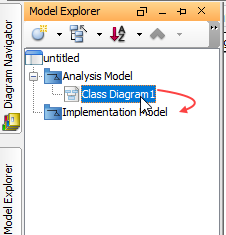
Best regards,
Jick Yeung
Hi Robert5,
No, it didn’t. The only way to move the diagrams that I’ve found is to right click the diagram in the Model Explorer, then select Existing Diagrams in the Sub Diagrams submenu:
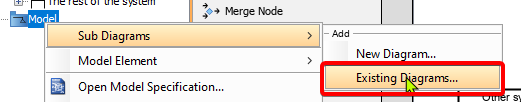
By the way, Jick, why do you not support that action? You can move around pretty much everything else in the Model Explorer by dragging, except the diagrams. And even they can be moved but only using that somewhat complicated method. This actually does come in handy when someone has tons of models and diagrams and its faster to find the correct diagram (or diagrams) that way, but that’s usually not the case.
@Jick - yes, that’s exactly what I mean - simple, mass transfer objects between “folders”, lack of this functionality is a bit annoying. We are working on projects with a lot of objects - this is a dynamic environment and VP does not help in this regard.
@gemisigo - thanks for supplement.
Hi gemisigo and Robert,
Thanks for the replies. I will ask our developers to review the drag and drop of diagrams in various tree panes and see if we can support changing the parent of a diagram through drag and drop.
Best regards,
Jick Yeung
