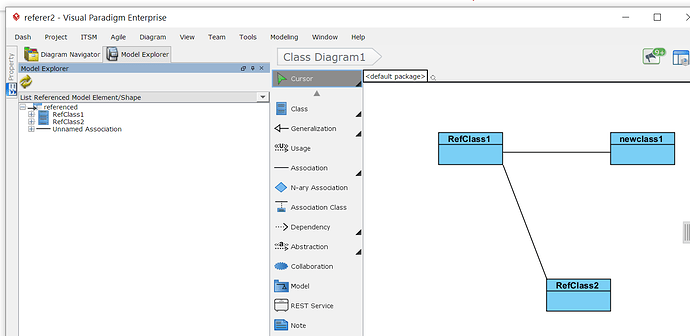Hi guys,
I have a project with a lots of diagrams and elements and i want to copy it to a new project with different name.
I try all methods of Export/Import in VP like export/import as a Visual Paradigm project , as XMI,XML,… but none of them hold the relation between referenced objects.
All reference objects are broken in the new project ( references are grayed out and clicking on them does not do any action).
Please consider that i add referenced project to the referencing list of new project before start importing.
Is there any way to duplicate a project (with all references,sub diagrams and relations) to a new one ?
I trief this with simple reference project with 2 related classes. Create a new project (referer1), added the reference project - the two related classes were fully usable. I created a 3rd class and related this to the two from the ref project, and saved “referer1”.
I didnt try export etc - I just did “save as” to a new project - “referer2” and this seemed to be fine - the original reference project was still there. Watch out though as your “project name” will still be refer1 - despite the .vpp file name - so you need to alter this to avoid confusion.
Perhaps it is the case that export doesnt support reference project - but “save as” does.
2 Likes
@smroberts
Your solution was so amazing ![]()
![]()
Thank you so much ![]()