I want to make the following changes to an ADM activity:
- Add/edit the step text
- Edit the instruction and example
Is it possible? If yes, how does it work?
I want to make the following changes to an ADM activity:
Is it possible? If yes, how does it work?
Hi Ronnie,
Thank you for asking. Yes, you can tailor the EA process to fit your need by revising the steps, instructions and examples. Here are the steps:
In any screen under TOGAF ADM Guide-through, click on Unlock to Make Changes at the top right to enter the editing mode of the process.
Let’s say you want to revise the steps in the activity ‘Scope the Enterprise Organizations Impacted’ in the preliminary phase. Right click on the ADM phase Preliminary Phase and select Open Phase from the popup menu.
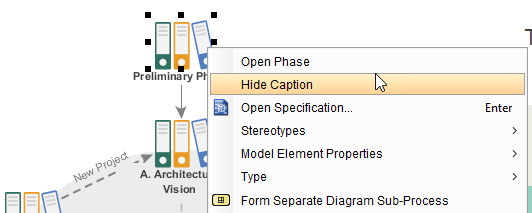
Right click on the activity ‘Scope the Enterprise Organizations Impacted’ and select Open Activity from the popup menu.
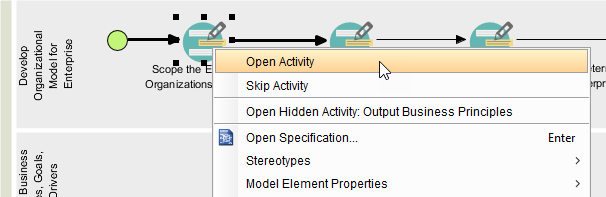
Now, you can make the changes you need - rephrase step text, add/remove step…
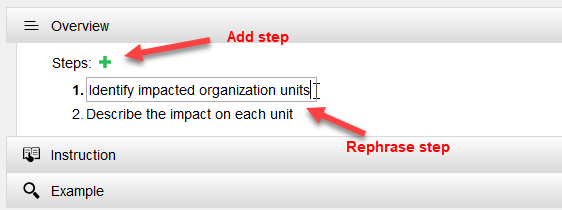
and to edit the instruction and example content. To do this, click on Customize at top right and start editing.
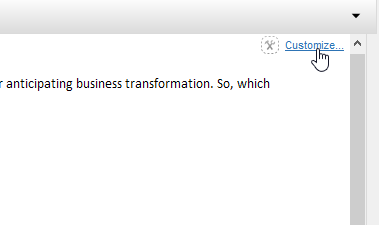
One finished, go back to the process map and click on Lock Changes. This will bring you back to operational mode. You and your teammates can then start working on the modified activities.
Hope this helps. ![]()
Best regards,
Jick Yeung