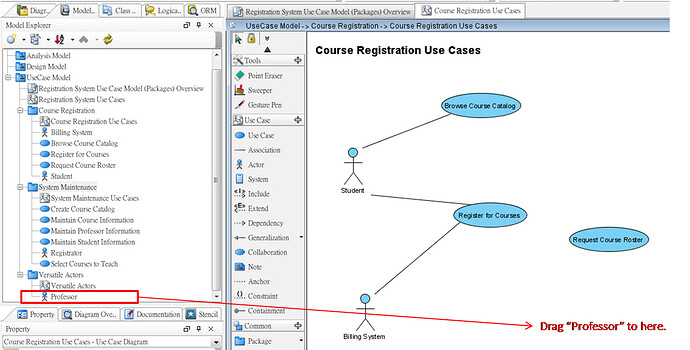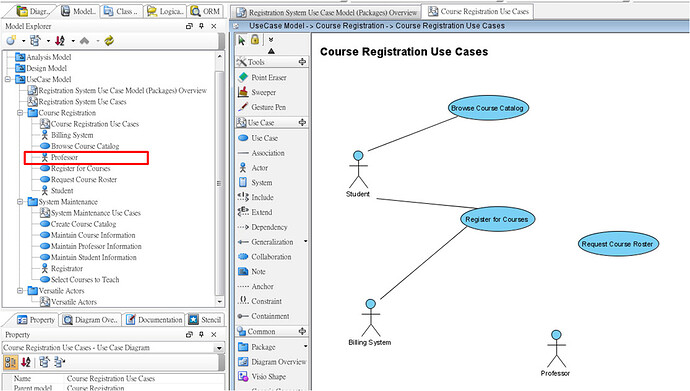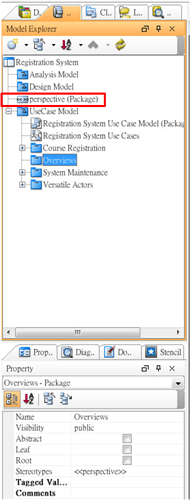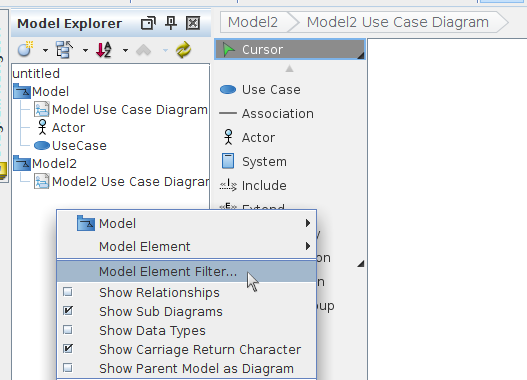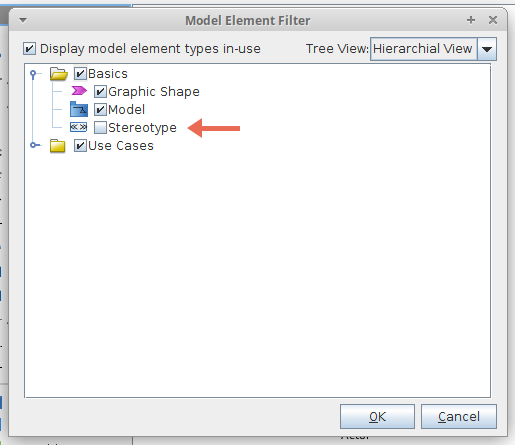I have used Rational Software Archtect (RSA) for a long time.
So the example is created by following the example of its textbook in order to describe my question.
Assume we have finished the requirement analysis, and the use case specifications are already written.
Hence we have already identified some actors and use cases.
We have decided to group our use cases into 2 functional areas.
There is an actor called “Professor” which is referenced by these 2 functional areas.
(i.e., it will be appeared in 2 or more use case diagrams in different packages)
Now, I do the following steps:
- Open the Model Explorer, create a UseCase Model.
- Create an empty Overview Diagram and an empty Use Case Diagram on the top layer of Use Case Model.
- Create 3 packages (“Course Registration”, “System Maintenance”, and “Versatile Actors”) and them create 3 empty use case diagrams into them.
- Drag the 3 packages into the overview diagram which was added in step 2. (I have also tried to drag use case diagrams into it, but VP-UML didn’t allow this behavior.)
- Add the use cases and actors into their functional areas (packages). Sicne the actor “Professor” crosses the two functional areas, we put it into the package “Versatile Actors”.
- Open the use case diagram “Course Registration Use Cases”. Drag the use cases and actors from Model Explorer into it, and then create required associations.
Before you dragging the actor “Professor” from the package “Versatile Actors” into it, the screen looks like the first attachment.
After you dragging “Professor” there, it will be moved to other package in Model Explorer. (It’s shown in the second attachment.)
That is, it will be moved to “System Maintenance” after I dragging it into the diagram “System Maintenance Use Cases”.
For the original users of Rational Softwares, it’s very inconvenient.
They are usually creating elements in the Model Explorer, and then dragging them into different diagrams.
BTW, they are also used to copy Class from Analysis Model to Design Model (Are there any ways to accomplish this requirement?).
My question is not only for Actor, it can be applied to each Model Element.
For example, we can group some classes into many packages in Design Model (such as “Utilities” Package), and some of them are referenced by many Class Diagrams in different packages.
Furthermore, if I add new stereotypes, they will appear in the top-level Model Explorer (see the last attachment).
Should them be placed there? :shock:
It’s really not a good idea to place it on the Model Explorer. ![]()
usecase1.jpg
usecase2.jpg
newstereotype.png