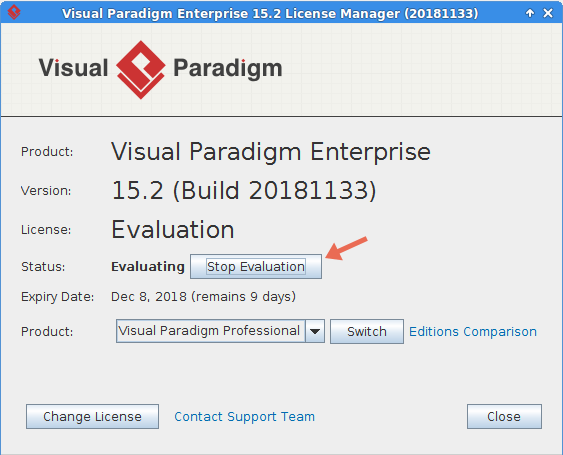Whilst exploring the new features of VP 15.2, I must have inadvertently clicked on something that switched me from my Standard Edition to an evaluation of the Enterprise Edition.
It’s not something I wanted to do and I would like to switch back so that my software doesn’t become unusable after the evaluation period ends.
How can I switch back to the Standard Edition? I don’t find any option anywhere to do that.
Thank you
Bob