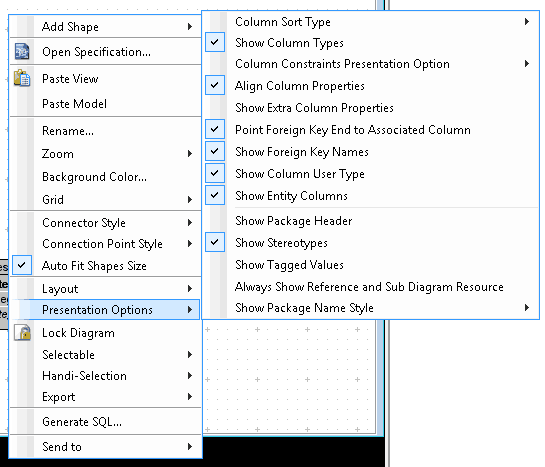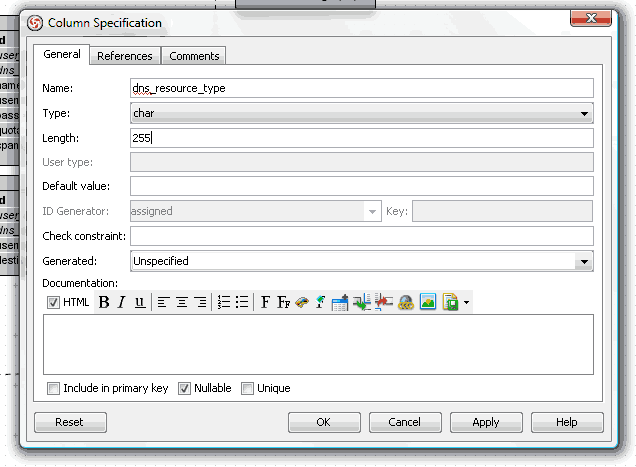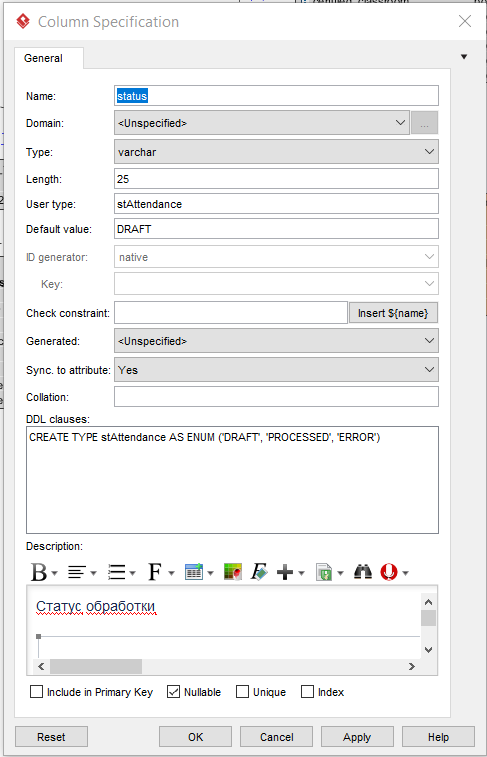What’s the easiest way to define columns as ENUM’s or custom Data DOMAINS in a VP for UML Entity Relationship Diagram?
I’ve seen the article for DB-VA, and about enabling ‘User-Types’. I can’t seem to get the Column Specification to have an enabled ‘User-Type’ field, regardless of it being enabled in the Presentation Options for the diagram.
For instance, I’ll have a table in a mysql db like such:
create table servers (status enum(‘ACTIVE’, ‘OFFLINE’, ‘UNKNOWN’));
But I’ll also have a table in a pgsql db like so:
CREATE DOMAIN dns_resource_type AS VARCHAR(5) CHECK (VALUE IN
(‘A’, ‘AAAA’, ‘CNAME’, ‘HINFO’, ‘MX’, ‘NS’, ‘PTR’, ‘SRV’, ‘TXT’));
CREATE TABLE dns_resources (
id SERIAL8 PRIMARY KEY,
dns_zone_id INT8 NOT NULL REFERENCES dns_zones,
name VARCHAR(64) NOT NULL,
type DNS_RESOURCE_TYPE NOT NULL,
data VARCHAR(255) NOT NULL,
aux INT4 NULL DEFAULT NULL,
ttl INT4 NULL DEFAULT NULL);
(also note that pgsql’s serial column type refers to a sequence, that would ideally be able to be expressed in the ER diagram.)
What would be the best way to describe these two tables in my entity relationship diagram?