I’m wondering what the various symbols mean on columns within tables in an ERD diagram?
The documentation covers most but not all.
i.e. the “little arrow to page” symbol on far right of a column -what does this mean?
The N is for “Nullable”.
The key column(s) are marked
The Foreign key columns are marked with green arrow on left …
I’m just puzzled by the “little arrow to page” symbol on far right of a column.
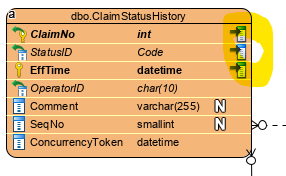
CREATE TABLE [dbo].[ClaimStatusHistory](
[ClaimNo] [int] NOT NULL,
[StatusID] [dbo].[Code] NOT NULL,
[EffTime] [datetime] NOT NULL,
[OperatorID] [char] (10) NOT NULL,
[Comment] [varchar] (255) NULL,
[SeqNo] [smallint] NULL,
[ConcurrencyToken] [timestamp] NOT NULL,
CONSTRAINT [XPKClaimStatusHistory] PRIMARY KEY CLUSTERED
(
[ClaimNo] ASC,
[EffTime] ASC
)WITH (PAD_INDEX = OFF, STATISTICS_NORECOMPUTE = OFF, IGNORE_DUP_KEY = OFF, ALLOW_ROW_LOCKS = ON, ALLOW_PAGE_LOCKS = ON, FILLFACTOR = 90) ON [PRIMARY]
) ON [PRIMARY]
GOALTER TABLE [dbo].[ClaimStatusHistory] ADD CONSTRAINT [IDClaimStatusHistoryEffTime] DEFAULT (getdate()) FOR [EffTime]
GOALTER TABLE [dbo].[ClaimStatusHistory] WITH CHECK ADD CONSTRAINT [IFClaimAchievesStatuses] FOREIGN KEY([ClaimNo])
REFERENCES [dbo].[Claims] ([ClaimNo])
GOALTER TABLE [dbo].[ClaimStatusHistory] CHECK CONSTRAINT [IFClaimAchievesStatuses]
GOALTER TABLE [dbo].[ClaimStatusHistory] WITH CHECK ADD CONSTRAINT [IFClassifiesStatusHistory] FOREIGN KEY([StatusID])
REFERENCES [dbo].[ClaimStatuses] ([StatusID])
GOALTER TABLE [dbo].[ClaimStatusHistory] CHECK CONSTRAINT [IFClassifiesStatusHistory]
GOALTER TABLE [dbo].[ClaimStatusHistory] WITH CHECK ADD CONSTRAINT [IFOperatorChangesClaimStatus] FOREIGN KEY([OperatorID])
REFERENCES [dbo].[Operators] ([OperatorID])
GOALTER TABLE [dbo].[ClaimStatusHistory] CHECK CONSTRAINT [IFOperatorChangesClaimStatus]
GOALTER TABLE [dbo].[ClaimStatusHistory] WITH CHECK ADD CONSTRAINT [ICClmStatusHistEffTimeFuture] CHECK (([EffTime]<=getdate()))
GOALTER TABLE [dbo].[ClaimStatusHistory] CHECK CONSTRAINT [ICClmStatusHistEffTimeFuture]
GO
