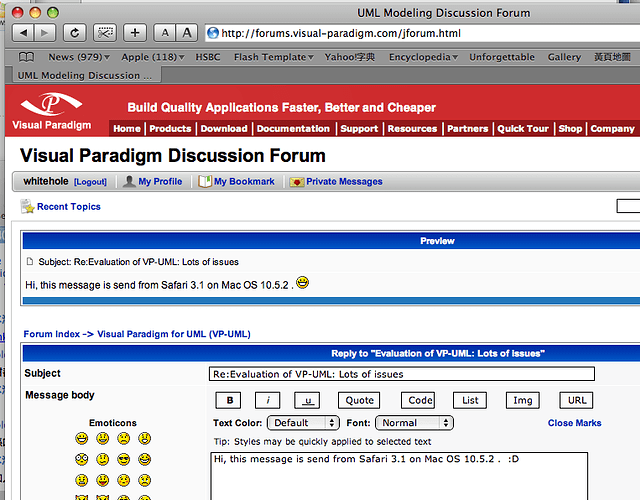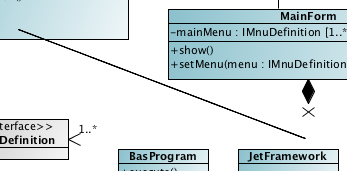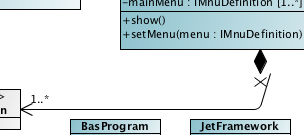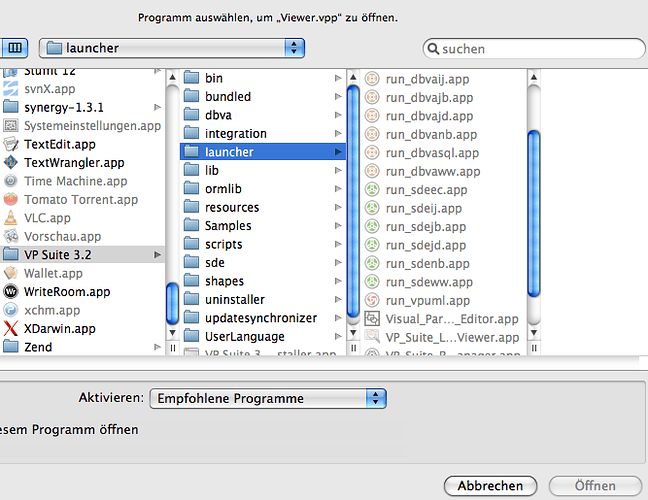Hello,
I’m currently evaluating VP-UML and some competing products (MagicDraw UML, Borland Together). It has some convenient features that I miss when using the other programs. But after using VP-UML for just about 2 hours and using only the Class and Sequence Diagram, I’ve already found several issues:
Class Diagram: No synchronisation between association and attribute
Create new Class Diagram; Create 2 classes A and B; add an attribute “myB : B” to class A; Right click->“Multiplicity”->0…1; Right click->“Show Association” --> Association is always created with multiplicity “1”. Additionally, changing the attribute does never influence the association and vice-versa (this includes deleting).
Class Diagram: Dragging associations
Dragging one end of an aggregation association onto another class is possible, dragging an end of a composition associaton to another class is impossible?
Deleting in Model Explorer not undoable!
Deleted “Interface (Class)” -> all interface stereotypes disappeared (that’s expected behaviour). But Undo does neither restore the Item “Interface (Class)” nor the stereotypes on the classes.
Sequence Diagram: Incosistent base classifiers
Sequence Diagram: Assigning the Base Classifier of a life line via the “Properties View” sets the type of the life line to the base name (eg. “MyClass”) only. But setting it via the “Specification Dialog” results in the fully qualified name (FQN) being shown everywhere (eg. “MyNamespace.MyClass”). This is inconsistent behaviour. Additionally, the Sequence Diagram does not recognize the FQN and refuses to show the avaiable operations (methods) for a call to a lifeline with a FQ base classifier.
Minor:
“VP-UML” is shown as “run_vpuml” in the Mac OS X dock while running. This is just a cosmetic issue.
Additionally I’m missing the following (basic) features (maybe I’ve failed to find them, please tell me in that case):
Invalid associations possible
Dragging a realization association from a class to an interface is possible, but actually invalid (an interface cannot realize a class, only vice versa). (See Magic Draw UML for a proper implementation of this: Associations can only be created between valid partners. Dragging a realization from a class to an interface always results in a “class realizes interface” association, no matter where you start to drag.)
No link between Seq.D. message and method definition in the model
I haven’t found a quick way to jump from a sequence diagram “call” to the corresponding method definition (in model explorer or just in a specification popup).
Filters of very limited use
Some (maybe all) filters only search for elements that begin with the filter string, but it would be much easier if it also matched elements that contain the filter text. (I’ve noticed this while using the “Base Classifier”-Filter in the Properties View of a Sequence Diagram life line.)
Forum issues
It is not possible to preview or post a message in this forum with “Safari” web browser (latest version under Mac OS X). Pressing the Preview or Submit button results in being redirected to the forum list and the message is lost! (I had to switch to Firefox in order to be able to post this message.)
Any comments appreciatet.
Yours faithfully
RCh