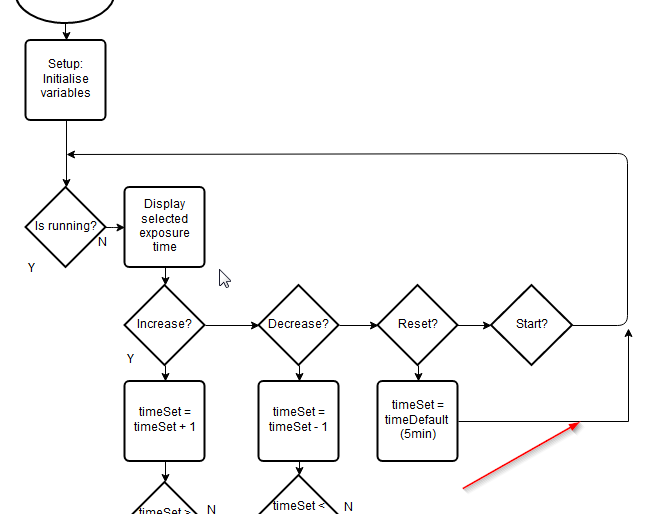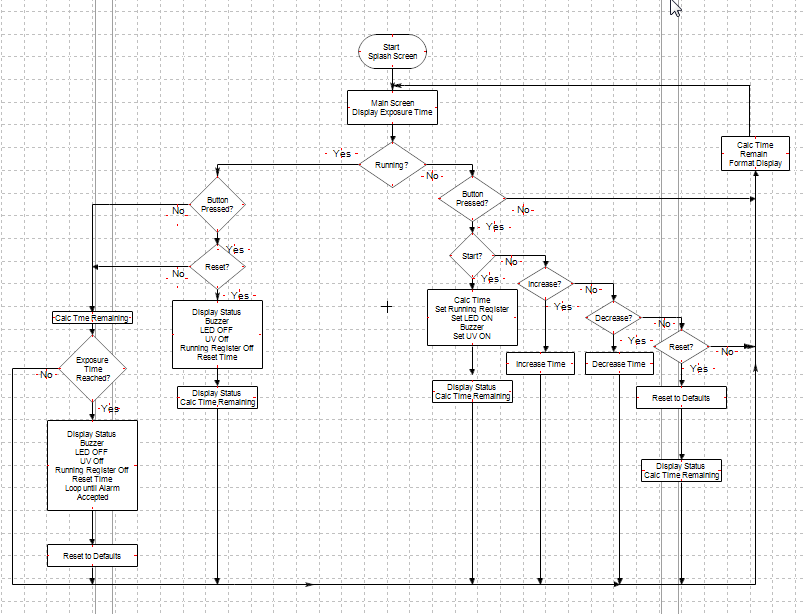Hi! I am unable to effectively create a flow line which is not connected to an object. I did actually create one, but I do not even know how.
The end of the flowline has a blue dot, but cannot be moved or altered.
The idea is to have several processes that use the same return path, connected to the flow path, not an object.
Any advice highly appreciated
(PS: I did have a look at the tutorials and manuals, but was unable to find anything describing the effective use of the flowline element)