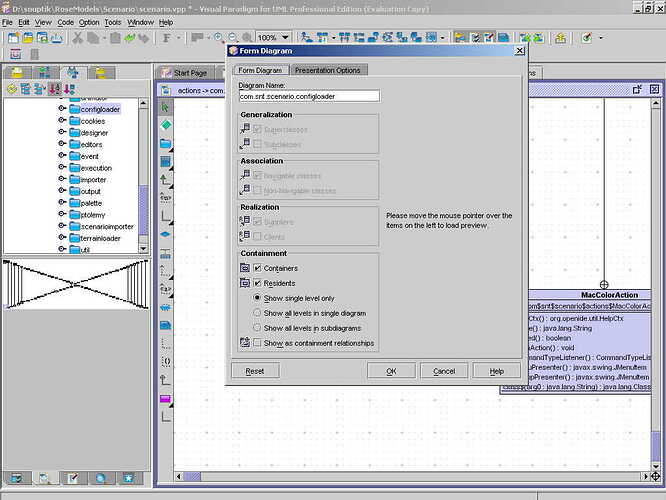Hi,
I recently downloaded Visual Paradigm version 4.0
I am evaluating the professional edition.
While trying to “Form Diagram” in the “Class Repository” View(after reversing a jar file) and choosing the customize option, in the “Form Diagram” tab, the Generalization, Association and Realization related check boxes are disabled.
So in the resulting class diagram, only Containment relationships are showing, the Generalization, Association and Realization relatioships are missing.
Can you please help me to generate these relationships!
Is it at all possible to generate these relationships in the class diagram, while reverse engineering in the evaluation versions? Are these features disabled in the evaluation versions!??
please help!!
Please find the screen shot attached.
Thanks
Souptik
ClassDiagram.jpg