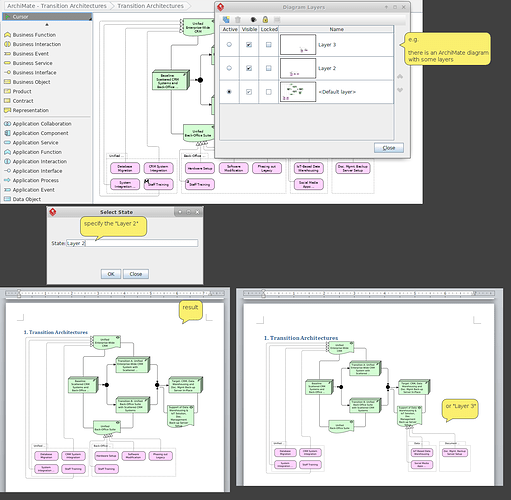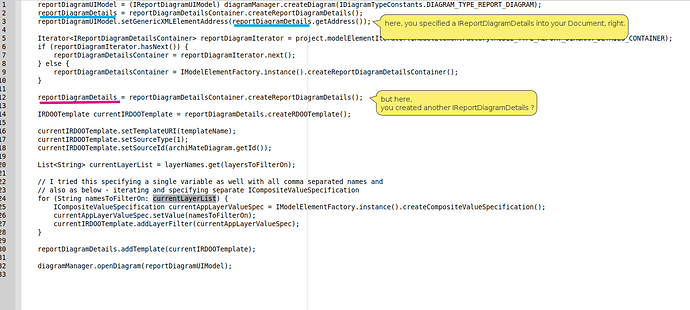You my specify the ‘layerFilters’ into your document’s content.
As the following sample code, it will find out an ArchiMate diagram, and a Document (IReportDiagramUIModel) first.
Get the content (IRDOOTemplate) from the document, and find out the layerFilter by your ArchiMate diagram’s id. (asume the 1st content is generated from your Template XML)
Specify your ‘state’ (layer name) into the layerFilter.
Result as screenshot:
package com.vp.plugin.sample.doclayers.actions;
import java.awt.*;
import java.awt.event.*;
import java.io.*;
import javax.swing.*;
import com.vp.plugin.*;
import com.vp.plugin.action.*;
import com.vp.plugin.diagram.*;
import com.vp.plugin.model.*;
import com.vp.plugin.view.*;
public class DocLayersActionController implements VPActionController {
public DocLayersActionController() {
}
@Override
public void performAction(VPAction aAction) {
MyDialogHandler lDialogHandler = new MyDialogHandler();
ApplicationManager.instance().getViewManager().showDialog(lDialogHandler);
String lState = lDialogHandler.getState();
if (lState != null) {
File lOutput = new File("a.docx");
IProject lProject = ApplicationManager.instance().getProjectManager().getProject();
IArchiMateDiagramUIModel lArchiMateDiagram = null;
IReportDiagramUIModel lDoc = null;
for (IDiagramUIModel lDiagram : lProject.toDiagramArray()) {
if (lDiagram instanceof IArchiMateDiagramUIModel && "Transition Architectures".equals(lDiagram.getName())) {
lArchiMateDiagram = (IArchiMateDiagramUIModel) lDiagram;
}
else if (lDiagram instanceof IReportDiagramUIModel && "DocA".equals(lDiagram.getName())) {
lDoc = (IReportDiagramUIModel) lDiagram;
}
}
if (lArchiMateDiagram != null && lDoc != null) {
IModelElement lModelElement = lProject.getModelElementByAddress(lDoc.getGenericXMLElementAddress());
if (lModelElement instanceof IReportDiagramDetails) {
IReportDiagramDetails lDocDetails = (IReportDiagramDetails) lModelElement;
IModelElement lTemplate = lDocDetails.getTemplateByIndex(0);
if (lTemplate instanceof IRDOOTemplate) {
IRDOOTemplate lT = (IRDOOTemplate) lTemplate;
for (ICompositeValueSpecification lLayerFilter : lT.toLayerFilterArray()) {
if (lArchiMateDiagram.getId().equals(lLayerFilter.getName())) {
/*
Possible Values:
- @all - All content of this diagram will be included in the document. (Even though some layers may be invisible in diagram)
- @followDiagram - Follow the visibility of the layers set to the actual diagram. Layers that are set visible will be included here, likewise hidden layers will be excluded. Simply put, what you can see in the document will be exactly the same as the real diagram.
-> name - Include the specified layer only.
- @exclude:name - Exclude the specified layer.
- name1, name2, name3, ... - Include the specified layers only. ", " is used as a delimiter.
- @exclude:name1, name2, name3, ... - Exclude the specified layers. ", " is used as a delimiter.
- ${...} - Use a variable to specify the name/names of the layers to be included. User has to specify the value of the variable in Doc. Composer.
- @exclude:${...} - Use a variable to specify the name/names of the layers to be excluded. User has to specify the value of the variable in Doc. Composer.
*/
lLayerFilter.setValue(lState); // include this 'state'
ApplicationManager.instance().getDocumentationManager().generateDocComposerWord(lDoc, lOutput, null);
ApplicationManager.instance().getViewManager().showMessageDialog(null, "Generated");
}
}
}
}
}
}
}
@Override
public void update(VPAction aAction) {
}
private static class MyDialogHandler implements IDialogHandler {
private final JPanel _component;
private IDialog _dialog;
private String _state;
public MyDialogHandler() {
_component = new JPanel(new BorderLayout());
JPanel lBottomPanel = new JPanel(new FlowLayout(FlowLayout.CENTER));
JButton lOkButton = new JButton("OK");
JButton lCloseButton = new JButton("Close");
lBottomPanel.add(lOkButton);
lBottomPanel.add(lCloseButton);
JLabel lLayerLabel = new JLabel("State:");
final JTextField lLayerField = new JTextField();
JPanel lPanel = new JPanel();
{
GridBagLayout lLayout = new GridBagLayout();
lPanel.setLayout(lLayout);
GridBagConstraints lCons = new GridBagConstraints();
lLayout.setConstraints(lLayerLabel, lCons);
lCons.insets.left = 2;
lCons.fill = GridBagConstraints.HORIZONTAL;
lCons.weightx = 1;
lLayout.setConstraints(lLayerField, lCons);
}
lPanel.add(lLayerLabel);
lPanel.add(lLayerField);
_component.add(lPanel, BorderLayout.CENTER);
_component.add(lBottomPanel, BorderLayout.SOUTH);
lOkButton.addActionListener(new ActionListener() {
@Override
public void actionPerformed(ActionEvent aE) {
_state = lLayerField.getText();
_dialog.close();
}
});
lCloseButton.addActionListener(new ActionListener() {
@Override
public void actionPerformed(ActionEvent aE) {
_dialog.close();
}
});
}
@Override
public void prepare(IDialog aDialog) {
aDialog.setTitle("Select State");
aDialog.setSize(400, 200);
_dialog = aDialog;
}
@Override
public Component getComponent() {
return _component;
}
@Override
public void shown() {
}
@Override
public boolean canClosed() {
return true;
}
public String getState() {
return this._state;
}
}
}
PS:
There is a bug on the above sample code:
ApplicationManager.instance().getDocumentationManager().generateDocComposerWord(lDoc, lOutput, null);
The last parameter (null) should be a JComponent, but now, if passing a null, an exception may be thrown.
It is just fixed but the fix is not yet ready in latest patch.
You may wait for the patch (may be available in several hours, I will post here when it is available),
or, if your plugin will show a Dialog with a JComponent (e.g. ContentPane), you may pass your JComponent to the generateDocComposerWord(...).